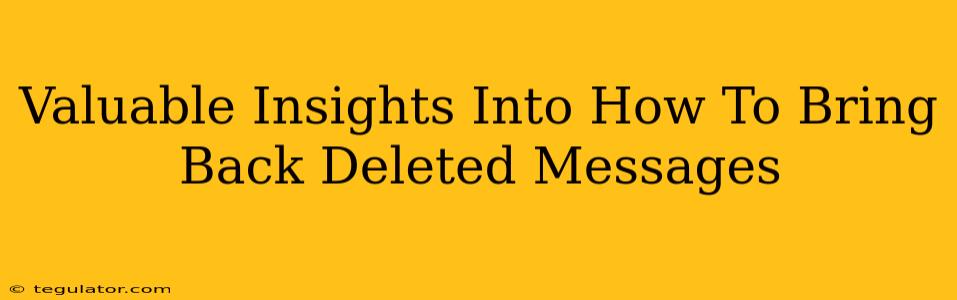We've all been there. That sinking feeling when you accidentally delete a crucial message – a work email, a cherished conversation, or maybe even a hilarious meme you meant to save. Panic sets in. But don't despair! Bringing back deleted messages is often possible, though the method depends on where those messages lived. This guide dives into valuable insights on how to recover deleted messages from various platforms.
Recovering Deleted Text Messages
Accidentally deleted that important text? The chances of recovery depend heavily on your phone's operating system and whether you've backed up your data recently.
Android Devices
Android offers several avenues for retrieval:
-
Check Your Phone's Trash/Recycle Bin: Some Android phones have a built-in recycle bin for messages. Check this first! The timeframe for recovery from the recycle bin varies by manufacturer and phone model.
-
Third-Party Recovery Apps: Numerous apps specialize in data recovery, including messages. Research carefully and choose a reputable app with positive reviews before installing. These apps often scan your phone's memory for deleted files. Remember that the success of this method is dependent on how long ago the message was deleted and whether new data has overwritten the space.
-
Cloud Backups: If you utilize a cloud backup service (like Google Drive or similar), restoring from a backup is your best bet. This method requires having enabled automatic backups previously. Note that this will restore all your data to the state it was in at the time of the backup.
iOS Devices (iPhones)
Recovering deleted messages on iPhones is similar to Android but with a few key differences:
-
Recently Deleted: iMessage has a "Recently Deleted" folder that holds deleted messages for 30 days. Check this folder immediately after deletion.
-
iCloud Backup: If you've enabled iCloud backups, restoring from a backup point prior to the deletion is a viable option. Again, this will restore your entire device to that earlier point in time.
-
Third-Party Recovery Tools: Similar to Android, third-party tools exist for iOS devices, but choosing a reputable option is crucial. These tools often require connecting your iPhone to a computer.
Reclaiming Deleted Emails
Deleted emails, unlike texts, usually linger a little longer.
Gmail
Gmail has a robust trash system:
-
Gmail's Trash: Deleted emails go to the trash folder and remain there for 30 days before permanent deletion. Check here first!
-
Gmail's "All Mail": Sometimes, even after emptying the trash, emails may still be accessible under the "All Mail" label, especially if you haven't explicitly deleted them from there.
Other Email Providers
Most other email providers (Outlook, Yahoo, etc.) function similarly, with a trash folder or recycle bin holding deleted emails for a specific period (often around 30 days). Check your specific email provider's help documentation for the exact timeframe and recovery procedures.
Recovering Deleted Messages from Social Media
Each social media platform handles deleted messages differently. Check the individual platform's help section for specific instructions, as methods vary greatly. For example, some platforms may keep a record of deleted messages for a certain duration before permanent removal, while others may not provide any recovery options at all.
Preventing Future Data Loss
Prevention is always better than cure. Here are some proactive steps:
- Regular Backups: Regularly back up your phone and computer data to prevent significant data loss in the future.
- Cloud Storage: Utilize cloud storage services for important files and messages.
- Careful Deletion: Double-check before deleting any messages, especially crucial ones.
In conclusion, while the exact steps to recover deleted messages depend on your device and the platform you're using, a combination of checking recycle bins, using recovery tools, and leveraging backups is your best path to regaining those lost messages. Act quickly – the longer you wait, the lower the chance of successful recovery!