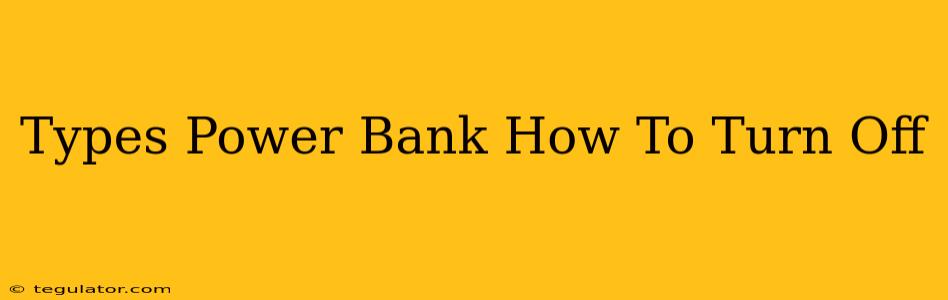Power banks have become essential gadgets in our increasingly mobile world. But with so many types available, knowing how to operate them, especially turning them off, can be confusing. This guide will break down different power bank types and explain how to switch them off.
Understanding Power Bank Types
Before diving into how to turn off a power bank, let's understand the different kinds you might encounter:
1. Button-Operated Power Banks:
These are the most common type. They usually have a power button to turn them on and off. Sometimes a simple press will turn it on, while holding it down for a few seconds might be required to turn it off. Check your power bank's manual for specifics. Look for a small button, often marked with a power symbol (usually a circle with a line through it).
2. Automatic Power Banks:
Some power banks turn on automatically when a device is connected and off when disconnected. These don't have an on/off switch; they're designed for simplicity and convenience. No need to worry about turning these off manually.
3. Power Banks with Multiple Outputs and Settings:
More advanced power banks might feature multiple USB ports, fast charging capabilities, and other settings. These often require a button to cycle through different output modes or turn the device completely off. Refer to the user manual; it should detail how to turn the power bank off and navigate its various settings.
4. Solar Power Banks:
These charge via sunlight. They typically don't have a traditional on/off switch. Power is usually controlled by the device's charging circuitry and the presence of sunlight. However, some models may have a button to turn on/off the internal charging circuit to prevent accidental draining of the battery.
How to Turn Off Your Power Bank:
The method for turning off your power bank depends entirely on its type. However, there are some general guidelines:
Step 1: Consult Your Manual:
This is the most crucial step! Your power bank's manual will precisely detail the on/off procedure. Manufacturers provide specific instructions, preventing damage or misuse.
Step 2: Locate the Power Button:
If your power bank has a button, find it. It's usually small and discreet.
Step 3: Press and Hold:
In many cases, a short press turns the power bank on, while a long press (typically 2-3 seconds) is needed to switch it off.
Step 4: Check for Indicator Lights:
Some power banks have indicator lights that change when the device is on or off. Observe the light patterns to confirm whether the power bank is successfully turned off.
Step 5: If No Button Exists:
If you can't find a button and it's not an automatic power bank, it likely means the power bank turns off automatically once the connected device is unplugged. Unplug all devices and wait; if there's an LED indicator, check if it has turned off.
Troubleshooting Power Banks:
- Power bank won't turn off: Try holding the power button for a longer duration. If it still doesn't turn off, check the manual for troubleshooting steps. The battery might be completely drained.
- Power bank won't turn on: Ensure the power bank is charged. Check the input and output ports to make sure they're not damaged or blocked.
Remember: Always refer to your power bank's user manual for specific instructions. Improper handling can damage the battery or cause other issues. Following the manufacturer's guidelines is essential for safe and effective power bank use.