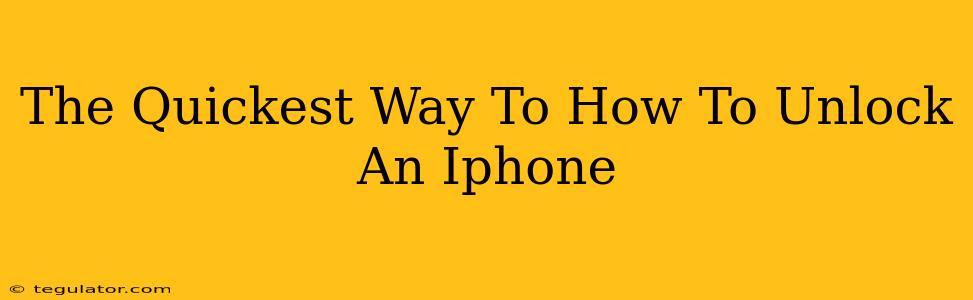Unlocking your iPhone can feel like a monumental task, especially if you're facing a forgotten passcode or a disabled device. But don't worry, there are quicker solutions than you might think. This guide will walk you through the fastest and most effective methods to regain access to your precious device.
Understanding iPhone Unlocking Methods
Before we dive into the quickest methods, let's clarify the different scenarios and their solutions. Essentially, unlocking your iPhone boils down to two main situations:
- Forgotten Passcode: This is the most common reason for needing to unlock an iPhone. You've simply forgotten your four-digit, six-digit, or alphanumeric passcode.
- Disabled iPhone: After multiple incorrect passcode attempts, your iPhone might become disabled, temporarily or even permanently, depending on the number of failed attempts.
The Fastest Ways to Unlock Your iPhone
Now, let's get to the quickest ways to solve your unlocking woes.
1. Using Your Apple ID (if you've enabled it):
This is the fastest solution if you've previously enabled "Find My iPhone" in your device's settings. This feature allows you to remotely erase your device and restore it to factory settings, effectively bypassing your forgotten passcode. This method requires an internet connection for both your iPhone and your computer/another device used to access iCloud.
- How it works: Log into your iCloud account on a computer or another device. Locate your iPhone and select the option to erase it. Once erased, you can set it up as new or restore from a backup.
Important Note: This method will erase all data on your iPhone. Make sure you have a recent backup if you want to preserve your information!
2. Connecting to iTunes (or Finder on macOS Catalina and later):
If "Find My iPhone" isn't enabled, or if you can't access your iCloud account, then your next quickest option is to connect your iPhone to your computer.
- How it works: Connect your iPhone to your computer using a USB cable. Open iTunes (for Windows or older macOS versions) or Finder (for macOS Catalina and later). Once your iPhone is recognized, you can follow the on-screen instructions to restore your iPhone to factory settings. Similar to the iCloud method, this will also erase all data.
3. Contacting Apple Support:
While not a "quick" solution in terms of immediate action, contacting Apple Support is crucial if other methods fail or if you suspect a more serious issue. Apple's trained experts can assist with troubleshooting and finding solutions tailored to your specific situation.
4. Third-party Software (use with caution):
While some third-party software claims to unlock iPhones without erasing data, we strongly advise against using these methods. Many are scams or may introduce malware to your device. Prioritize the official methods outlined above to avoid compromising your device's security and personal information.
Prevent Future Locking Scenarios
The best way to unlock your iPhone quickly is to avoid the problem altogether. Here are some tips:
- Enable Find My iPhone: This is your first line of defense against passcode issues.
- Regular Backups: Keep regular backups of your iPhone's data through iCloud or iTunes/Finder.
- Strong but Memorable Passcode: Choose a passcode that's strong enough to protect your data but easy enough for you to remember. Consider using a password manager if needed.
By following these tips and employing the appropriate unlocking method, you can quickly regain access to your iPhone and prevent future lockouts. Remember to always prioritize official methods to keep your data safe and secure.