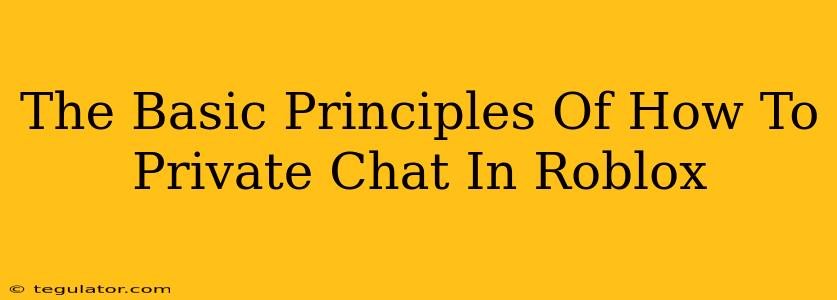Roblox, a massively multiplayer online game, offers various ways to connect with friends and other players. While public chat allows for broad communication, sometimes you need a more private conversation. This guide will walk you through the basic principles of how to private chat in Roblox, ensuring your conversations remain confidential.
Understanding Roblox's Chat System
Before diving into private messaging, it's crucial to understand Roblox's overall chat system. Roblox employs different chat methods depending on your age settings and the game's configuration.
- Public Chat: This is the default chat option, visible to everyone in the game. Think of it like shouting in a crowded room.
- Game-Specific Settings: Individual games can adjust their chat settings. Some might disable public chat altogether, while others might have stricter moderation policies. Always check the game's rules before engaging in any chat.
- Friend's List: This is where you manage your connections within Roblox. Private messaging is exclusively available to those on your friend's list.
Adding Friends in Roblox: The First Step to Private Chatting
To initiate a private chat, you need to be friends with the person you want to message. Here's how to add a friend:
Finding Players to Befriend
- In-Game Encounters: During gameplay, if you connect with a player, you can often find their username displayed near their avatar.
- Friend Requests: Once you've identified a player you'd like to connect with, look for the option to send them a friend request. This usually involves clicking on their username and selecting a "Friend" or "Add Friend" option.
- Social Media: Sometimes players advertise their Roblox username on other platforms like YouTube or Twitch.
Accepting Friend Requests
After sending a friend request, the other player needs to accept it. They'll receive a notification and can choose to accept or decline your request.
Initiating a Private Chat in Roblox
Once you're friends, initiating a private chat is straightforward:
Locating the Messaging Feature
Navigate to your Roblox friends list. This is typically accessible through a menu button, often located in the upper right-hand corner of the screen. Look for an icon representing messages or a chat bubble.
Starting a Conversation
Select the friend you wish to chat with from your friends list. Clicking on their name should open a private chat window where you can type your message and press "Enter" to send.
Tips for Safe and Enjoyable Private Chats
- Respect Boundaries: Always respect the other person's preferences. If they don't respond immediately or seem uninterested in continuing the conversation, respect their space.
- Be Mindful of Your Language: Even in private chat, inappropriate language is unacceptable. Roblox has rules against harassment, bullying, and hate speech.
- Report Inappropriate Behavior: If you experience any form of harassment or abuse in a private chat, report it immediately to Roblox using their reporting tools.
- Privacy is Key: Don't share personal information such as your address, phone number, or other identifying details with anyone you don't know well.
Troubleshooting Private Chat Issues
If you're having problems with your private chat, try these steps:
- Check Your Internet Connection: A poor connection can interrupt communication.
- Restart Roblox: A simple restart might solve temporary glitches.
- Update Roblox: Make sure you're running the latest version of Roblox.
- Contact Roblox Support: If the problem persists, contact Roblox's customer support team for assistance.
Following these principles will allow you to enjoy the benefits of private communication within Roblox, while maintaining a safe and positive gaming experience. Remember, respectful communication and responsible behavior are key to a fun and friendly online community!