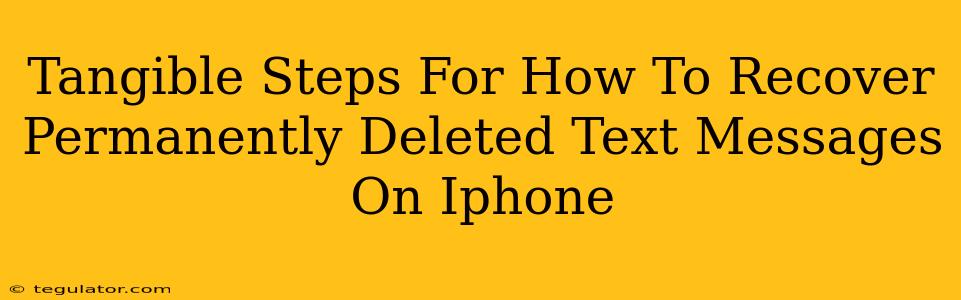Losing important text messages is frustrating, especially when those messages are permanently deleted. But don't despair! While it's not always a guaranteed process, there are tangible steps you can take to try and recover those precious conversations. This guide outlines the methods you can try, from the simplest to the more technical. Remember, success depends on various factors, including how long ago the messages were deleted and whether you've backed up your data.
Before You Begin: Understanding iPhone Data Deletion
Before we dive into recovery methods, it's crucial to understand how iPhone data deletion works. When you delete a text message, it's not immediately erased from your iPhone's storage. Instead, it's marked as deletable, and the space it occupies becomes available for new data. This means the longer you wait, the higher the chance that the deleted messages are overwritten and unrecoverable.
Method 1: Check Your Recent Deleted Items
The simplest method is to check your recently deleted items folder. This is a temporary holding space for deleted messages.
Steps:
- Open the Messages app: Locate the green speech bubble icon on your iPhone's home screen.
- Navigate to the "Recently Deleted" folder: This folder isn't always immediately visible. You might need to scroll through your message threads or tap on an edit button within the app to find it. The exact location can vary depending on your iOS version.
- Look for your deleted messages: If they're still there, you can recover them by tapping "Recover" or a similar option.
Important Note: Messages in the "Recently Deleted" folder are only stored for a limited time (typically 30 days). After that, they're permanently deleted. So, act quickly if you find this to be the case!
Method 2: Leveraging iCloud Backups
If you regularly back up your iPhone to iCloud, recovering your deleted messages is significantly easier. This backup contains a snapshot of your device's data at the time of the backup.
Steps:
- Erase and Restore your iPhone: This step will wipe your current iPhone data and restore it from your iCloud backup. Make absolutely sure you have a recent backup before proceeding! Failing to do so could lead to permanent data loss.
- Choose the appropriate backup: During the restoration process, you'll be given the option to select the backup you want to use. Choose the most recent one before the deletion to ensure you recover your lost messages.
- Wait for the restoration to complete: This can take a while, depending on the size of your backup and your internet connection. Once it’s done, check your Messages app to see if your deleted texts are back.
Caution: Restoring from an iCloud backup will overwrite any data on your iPhone that wasn’t included in that specific backup.
Method 3: Using Third-Party Data Recovery Software
If the previous methods failed, you might consider using third-party data recovery software. Many software options are available, designed to retrieve deleted files from iOS devices. Research thoroughly and choose reputable software to avoid malware or scams.
Important Considerations:
- Reliability: Not all software guarantees success.
- Cost: Some options are free, while others require a purchase.
- User-friendliness: Some software is easier to navigate than others.
Disclaimer: Using third-party software carries inherent risks. Always proceed with caution and ensure the software you're using is trustworthy.
Preventing Future Data Loss: Proactive Measures
The best way to deal with deleted texts is to prevent the loss in the first place! Here's what you can do:
- Regular Backups: Back up your iPhone regularly, either to iCloud or to your computer using iTunes.
- Enable iCloud Backup: Set this up in your iPhone's settings for automatic and regular backups.
- Consider Third-Party Backup Services: If you want more control and potentially more storage, consider using third-party backup solutions.
By taking these steps and utilizing the methods outlined above, you'll significantly increase your chances of recovering those permanently deleted text messages on your iPhone. Remember, time is of the essence—the sooner you act, the better your odds of success.