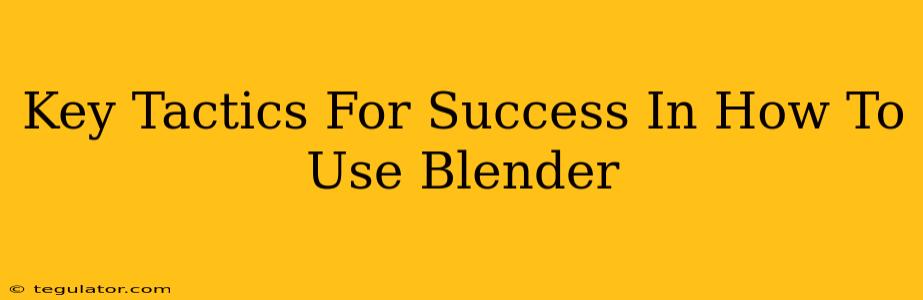Blender, the free and open-source 3D creation suite, is incredibly powerful but can feel overwhelming for beginners. Mastering Blender isn't about memorizing every shortcut (though that helps!), it's about understanding core concepts and developing effective workflows. This guide outlines key tactics to accelerate your Blender journey and unlock your creative potential.
Understanding the Blender Interface: Your First Step to Success
Before diving into complex models and animations, familiarize yourself with Blender's interface. It's famously complex, but understanding its logic is crucial.
Mastering the 3D Viewport:
- Navigation: Learn the fundamentals of orbiting (MMB), panning (MMB + Shift), and zooming (scroll wheel). These are your constant companions.
- View Selection: Understand how to switch between different views (orthographic, perspective) and manipulate your camera's perspective.
- Understanding the Header and Toolbars: These often-overlooked areas hold crucial tools and settings, so explore them thoroughly.
Working with the Outliner and Properties Panels:
- The Outliner: This is your scene's organizational hub. Learn to manage objects, collections, and layers effectively for a clean workflow.
- Properties Panels: These panels (accessed by pressing 'N') house a wealth of settings specific to the selected object or mode. They are essential for fine-tuning your creations.
Essential Modeling Techniques for Beginners
Effective modeling is the backbone of any successful Blender project. Here are some foundational techniques to master:
Understanding Basic Primitives:
Start with the basic shapes (cubes, spheres, cylinders) and learn to manipulate them. Use these as building blocks for more complex models. Experiment with scaling, rotating, and translating these primitives.
Effective Use of Modifiers:
Modifiers are non-destructive tools that allow you to dynamically change the geometry of your objects without altering their original data. Explore essential modifiers like:
- Subdivision Surface: Smooths out your models.
- Mirror: Creates symmetrical models efficiently.
- Array: Creates repeated instances of your objects.
- Boolean: Combines or subtracts geometry.
Extrude and Inset:
These tools are your best friends for creating complex shapes from simple primitives. Master them and you'll build almost anything. Practice regularly.
Essential Workflow Tips for Efficiency
Efficient workflows save time and reduce frustration. Here's how to streamline your Blender experience:
Regular Saving (and Version Control):
This should be a given, but it's worth reiterating. Save your work frequently to avoid losing progress. Consider using a version control system for larger projects.
Utilizing Layers and Collections:
Organize your scene effectively using layers and collections. This will prevent your scene from becoming a chaotic mess. Think of them as folders for your project's components.
Learning Keyboard Shortcuts:
While not strictly necessary, shortcuts drastically improve efficiency. Start by memorizing the most frequently used ones and gradually add more as you progress.
Beyond the Basics: Expanding Your Blender Skills
Once you feel comfortable with the fundamentals, explore these advanced areas:
UV Unwrapping and Texturing:
Applying textures is what brings your models to life. Learn the basics of UV unwrapping to properly map textures onto your 3D meshes.
Lighting and Rendering:
Proper lighting is crucial for creating visually appealing renders. Explore different lighting techniques and experiment with Blender's rendering engines (Cycles and Eevee).
Animation and Rigging:
Animate your creations! Blender’s animation tools allow you to create dynamic and engaging scenes. Learning rigging (giving your models a skeleton for animation) is a great next step.
The Key to Blender Mastery: Consistent Practice
The most important tactic isn't a specific technique, but rather consistent practice. Start with simple projects and gradually increase complexity. Don't be afraid to experiment, make mistakes, and learn from them. The Blender community is vast and supportive; utilize online tutorials and forums to overcome challenges. With dedication and practice, you'll unlock the immense creative potential within Blender.