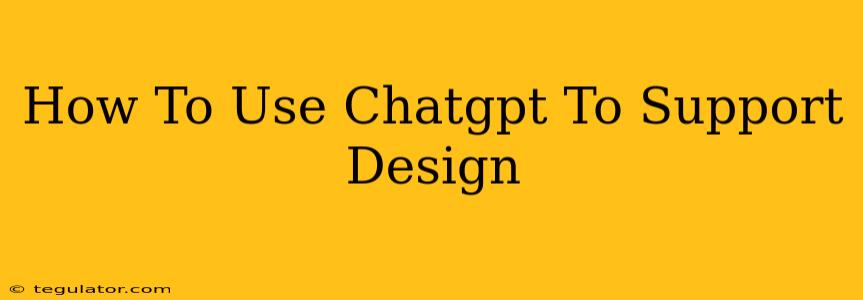ChatGPT, the powerful AI language model, is more than just a chatbot; it's a surprisingly versatile tool that can significantly boost your design workflow. Whether you're a graphic designer, UX/UI designer, web designer, or architect, leveraging ChatGPT can unlock creativity, improve efficiency, and enhance the overall quality of your designs. This guide explores practical ways to integrate ChatGPT into your design process.
Brainstorming and Idea Generation
One of the most immediate benefits of ChatGPT is its ability to fuel your brainstorming sessions. Feeling stuck? Simply prompt ChatGPT with your design brief or a specific problem you're facing. For example:
- "Generate five unique concepts for a logo for a sustainable coffee company."
- "Brainstorm innovative features for a mobile app that helps users track their fitness goals."
- "Suggest three different color palettes for a website targeting a young, tech-savvy audience."
ChatGPT will respond with a range of ideas, helping you break through creative blocks and explore uncharted territory. Don't be afraid to experiment with different prompts and refine your requests for more specific results.
Refining Your Prompts for Better Results
The key to successful ChatGPT brainstorming is crafting effective prompts. The more specific and detailed your prompt, the better the results. Consider including:
- Target audience: Who are you designing for?
- Key features: What are the essential elements of your design?
- Desired style: What aesthetic are you aiming for (e.g., minimalist, modern, vintage)?
- Constraints: Are there any limitations (e.g., budget, timeframe, technical)?
By providing ChatGPT with this context, you'll receive more relevant and useful suggestions.
Improving Your Design Descriptions and Copywriting
Clear and concise communication is vital in design. ChatGPT can help you articulate your design choices and create compelling descriptions for your work. Use it to:
- Craft compelling taglines: Need a catchy tagline for your latest project? ChatGPT can generate multiple options to choose from.
- Write product descriptions: Create detailed and persuasive descriptions for your designs, ensuring they highlight key features and benefits.
- Refine your design rationale: Articulate your design decisions clearly and concisely, explaining your choices to clients or stakeholders.
- Generate marketing copy: Create engaging social media posts or website content that showcases your design skills and portfolio.
Overcoming Design Challenges
ChatGPT can be a valuable resource when facing specific design challenges. For instance:
- Accessibility: Ask ChatGPT for suggestions on improving the accessibility of your design for users with disabilities.
- Usability: Seek advice on improving the usability of your website or app design.
- Technical limitations: Discuss technical constraints and explore potential workarounds.
By leveraging ChatGPT's knowledge base, you can address potential problems proactively and create more user-friendly designs.
Exploring Different Design Styles
Want to experiment with a new design style but unsure where to start? ChatGPT can provide insights and inspiration. Simply ask:
- "Describe the key characteristics of Art Deco design."
- "What are the latest trends in minimalist web design?"
- "Compare and contrast Bauhaus and Scandinavian design styles."
ChatGPT can offer a wealth of information, helping you understand different design aesthetics and incorporate them into your own work.
Conclusion: Unlocking Design Potential with ChatGPT
Integrating ChatGPT into your design process can dramatically improve efficiency and creativity. By using it for brainstorming, refining descriptions, overcoming challenges, and exploring design styles, you can unlock new levels of design excellence. Remember to experiment, refine your prompts, and leverage ChatGPT as a powerful tool to enhance your design capabilities. The possibilities are vast, and the results are well worth the effort.