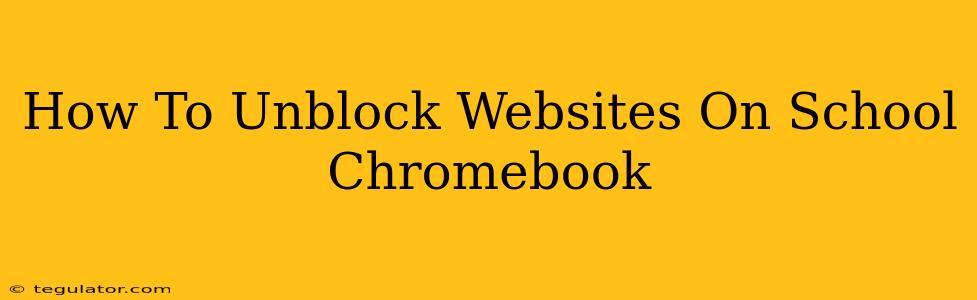Getting around school Chromebook restrictions can feel like navigating a maze. But don't worry, this guide will help you understand the limitations and explore safe and responsible ways to potentially access blocked websites. We strongly emphasize the importance of respecting school policies and understanding the consequences of circumventing them. This information is for educational purposes only and should not be used to violate school rules.
Understanding School Chromebook Restrictions
School Chromebooks are typically configured with strict security measures to prevent students from accessing inappropriate or distracting content. These restrictions are in place to:
- Maintain a safe online environment: Protecting students from harmful websites containing explicit content, violence, or hate speech.
- Ensure focus on learning: Preventing distractions from social media, games, and other non-educational websites.
- Comply with educational policies: Adhering to district or school-specific rules regarding internet usage.
These restrictions often work by blocking access to specific URLs or website categories through various methods, including:
- URL filtering: A list of websites explicitly blocked.
- Category-based blocking: Blocking entire categories of websites (e.g., social media, gaming).
- DNS filtering: Preventing access to websites by redirecting requests.
Exploring Potential Solutions (Proceed with Caution!)
While bypassing school restrictions is generally discouraged, understanding the potential methods can be informative. Remember, attempting to circumvent these rules may have consequences, including suspension of internet access, disciplinary action, or even suspension from school.
1. Using a VPN (Virtual Private Network)
VPNs mask your IP address, making it appear as if you're browsing from a different location. This might allow you to bypass some school filters. However, many schools actively block VPNs. Using a VPN might also violate your school's acceptable use policy.
Important Considerations:
- School detection: Many schools have sophisticated systems to detect and block VPN usage.
- Security risks: Using a free or untrusted VPN can expose your data to security vulnerabilities.
- Policy violation: Using a VPN to access blocked sites is likely against school rules.
2. Using a Proxy Server
Proxy servers act as intermediaries between your Chromebook and the internet. Similar to VPNs, they can potentially mask your location and bypass some filters. Again, schools often actively block proxy servers.
Important Considerations:
- Effectiveness: Similar to VPNs, their effectiveness is questionable, and schools often block access.
- Security concerns: Using unreliable proxies exposes you to security risks.
- Policy violation: Bypassing restrictions with a proxy is against school rules.
3. Checking for Allowable Sites
Before resorting to potentially risky methods, it's crucial to double-check if the website you want to access is genuinely blocked or if you've made a mistake. It's possible that the site might be accessible through a different URL or pathway.
4. Seeking Permission
The most responsible approach is to directly ask your teacher or school administrator for permission to access the specific website for educational or research purposes. This demonstrates respect for school rules and shows initiative in seeking alternative solutions.
Responsible Online Behavior
Regardless of your ability to bypass restrictions, remember that responsible online behavior is crucial. Respecting copyright laws, avoiding plagiarism, and refraining from accessing inappropriate or harmful content is essential, even outside the school environment.
Conclusion
Navigating school Chromebook restrictions requires careful consideration. While some methods might seem tempting, the risks of violating school policies and compromising your online security outweigh the potential benefits. Always prioritize responsible online behavior and seek permission when accessing restricted content. Focus on utilizing the provided resources and seeking help from teachers and staff whenever necessary. This approach will ensure you maintain a productive and safe online learning experience.