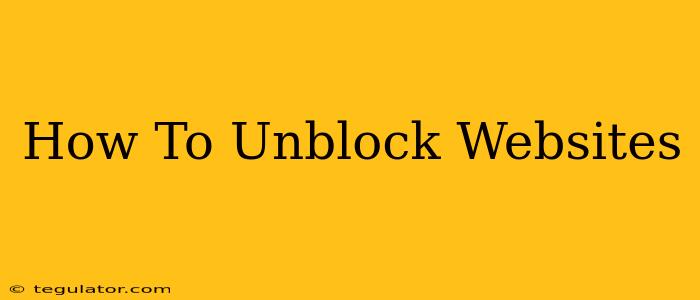Are you facing website restrictions at work, school, or home? Don't worry, you're not alone! Many people encounter blocked websites due to firewalls, network restrictions, or even government censorship. This comprehensive guide will explore several effective methods to unblock websites, covering everything from simple tweaks to more advanced techniques. We'll examine the pros and cons of each method, ensuring you choose the best approach for your specific situation.
Understanding Website Blocking
Before we dive into unblocking techniques, let's understand why websites get blocked. Common reasons include:
- Network Restrictions: Schools, workplaces, and public Wi-Fi networks often block websites deemed unproductive, inappropriate, or distracting. These restrictions are implemented using firewalls and content filtering software.
- Government Censorship: In some countries, governments actively censor websites containing content they deem politically sensitive, offensive, or threatening.
- Parental Controls: Parents use parental control software to restrict children's access to inappropriate websites.
Methods to Unblock Websites
Here are several proven methods to bypass website restrictions:
1. Using a VPN (Virtual Private Network)
A VPN is arguably the most effective method to unblock websites. A VPN masks your IP address, making it appear as if you're browsing from a different location. This effectively bypasses geographic restrictions and most network firewalls.
Pros:
- Strong security and privacy: Encrypts your internet traffic, protecting your data from eavesdropping.
- Bypasses geographic restrictions: Access content unavailable in your region.
- Circumvents network firewalls: Access blocked websites at work, school, or public Wi-Fi.
Cons:
- Subscription cost: Most reliable VPNs require a paid subscription.
- Speed reduction: Routing your traffic through a VPN server can slightly reduce your internet speed.
- Potential for unreliable providers: Choose a reputable VPN provider to avoid security risks.
2. Using a Proxy Server
Similar to a VPN, a proxy server acts as an intermediary between your device and the internet. It masks your IP address, allowing you to access blocked websites. However, proxies generally offer less security than VPNs.
Pros:
- Relatively easy to set up: Many free proxy servers are available.
Cons:
- Security risks: Free proxies often lack encryption, making your data vulnerable.
- Slow speeds: Free proxies are often overcrowded, leading to slow browsing speeds.
- Limited functionality: May not bypass all restrictions.
3. Using a Web Proxy Website
These websites act as a proxy, allowing you to enter a website URL and view it through their server. They are generally easy to use but offer the least security.
Pros:
- Easy to use: No software installation is required.
Cons:
- Security risks: These websites may log your browsing activity or inject malware.
- Slow speeds: Similar to free proxies, they can be slow and unreliable.
- Limited functionality: May not work with all websites.
4. Using a Tor Browser
Tor is a free and open-source browser that routes your traffic through multiple servers, making it extremely difficult to trace your online activity. It's a powerful tool for bypassing censorship, but it can be slower than other methods.
Pros:
- Enhanced anonymity and privacy: Excellent for bypassing censorship and protecting your privacy.
Cons:
- Slow speeds: Routing traffic through multiple servers significantly reduces speed.
- Complexity: May be more difficult to use than other methods.
5. Changing DNS Settings (Less Reliable)
Your DNS (Domain Name System) translates website addresses into IP addresses. Changing your DNS settings to a public DNS server like Google Public DNS or Cloudflare DNS might help bypass some restrictions, but it's not a guaranteed solution.
Pros:
- Easy to implement: Simple settings change on your device.
Cons:
- Inconsistent results: May not work for all blocked websites or network restrictions.
- Not a reliable method for robust restrictions.
Choosing the Right Method
The best method for unblocking websites depends on your specific needs and technical skills. For the strongest security and reliability, a VPN is the recommended approach. However, if you need a quick and easy solution for less stringent restrictions, a web proxy website might suffice. Always prioritize your online security and choose reputable services to protect your data. Remember that bypassing restrictions may violate your network's terms of service, so proceed cautiously.