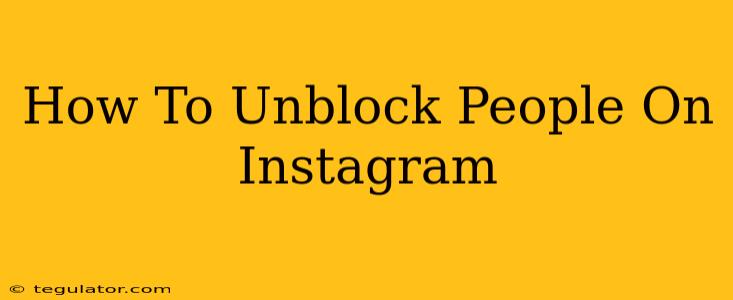Are you ready to reconnect with someone you've blocked on Instagram? Unblocking someone is a simple process, but knowing exactly how to do it can save you time and frustration. This guide will walk you through the steps, regardless of whether you're using the Instagram app on your phone or accessing Instagram through a web browser.
Unblocking Someone on the Instagram App (iOS and Android)
The most common way to interact with Instagram is through its mobile app. Here's how to unblock someone using the app:
-
Open the Instagram App: Launch the Instagram app on your iOS or Android device.
-
Go to Your Profile: Tap on your profile picture in the bottom right corner of the screen.
-
Access Your Settings: Tap the three horizontal lines in the top right corner (this is your menu). Then, select "Settings" from the menu that appears.
-
Find the Account Privacy Settings: Scroll down the settings menu until you find "Account" and tap on it. Then tap "Privacy."
-
Locate Blocked Accounts: Within the Privacy settings, you'll find the option "Blocked Accounts." Tap on it.
-
Unblock the User: You'll see a list of all the accounts you've blocked. Locate the person you want to unblock. Tap the "Unblock" button next to their username.
-
Confirmation: Instagram may present a confirmation prompt. Tap "Unblock" to finalize the process. The person is now unblocked. They will be able to see your profile, posts, and stories again, unless they've blocked you in return.
Unblocking Someone on Instagram's Website
If you prefer using Instagram on your computer's web browser, the process is slightly different:
-
Log into Instagram: Open your web browser and go to www.instagram.com. Log in using your credentials.
-
Navigate to Your Profile: Click on your profile picture in the top right corner.
-
Access Settings: Click on the "Edit Profile" option.
-
Find the Privacy and Security Settings: You will usually find a tab labeled "Privacy and Security." Click on it.
-
Locate Blocked Accounts: Similar to the app, find the section for "Blocked Accounts." Click on this option.
-
Unblock the Desired Account: Find the person you wish to unblock on the list and click the "Unblock" button. Confirm the unblocking action if prompted.
What Happens After You Unblock Someone?
Once you unblock someone on Instagram, they'll have access to your profile and your content once again, unless they've also blocked you. Remember that this action is irreversible. Consider carefully before unblocking someone, especially if you're concerned about their behavior in the past.
Important Considerations
- Mutual Blocking: If the person has also blocked you, unblocking them on your end won't automatically reconnect you. They will need to unblock you as well.
- Privacy Settings: Review your Instagram privacy settings after unblocking someone. Ensure they align with your comfort level and security preferences.
- Negative Interactions: If you blocked the individual due to negative interactions, consider whether unblocking them is the best course of action.
By following these steps, you can easily unblock anyone on Instagram, regardless of whether you're using the mobile app or the website. Remember to proceed thoughtfully and assess your comfort level before taking action.