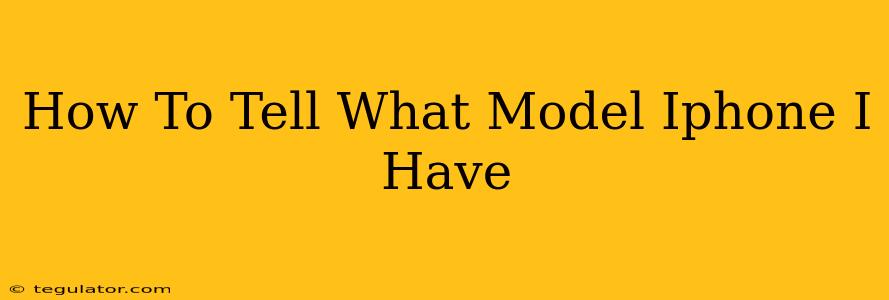Knowing your iPhone model is crucial for several reasons. It helps when troubleshooting problems, finding compatible accessories, and even determining its resale value. Fortunately, there are several easy ways to identify your specific iPhone model. This guide will walk you through several methods, ensuring you can quickly and accurately determine your iPhone's identity.
Quick Ways to Identify Your iPhone Model
Let's start with the fastest methods to pinpoint your iPhone's model:
1. Check Your iPhone's Settings App
This is the most straightforward way. Follow these steps:
- Open the Settings app: Locate the grey icon with gears on your home screen.
- Tap "General": This option is usually near the top of the settings menu.
- Tap "About": This section contains information about your device.
- Look for "Model Name": This line clearly states your iPhone's model, such as iPhone 13, iPhone 14 Pro Max, iPhone SE (3rd generation), etc.
2. Examine the Back of Your iPhone
The model number is subtly engraved on the back of most iPhones.
- Find the small print: Look closely near the bottom of the back casing.
- Identify the Model: You'll see a small text that indicates the model number (e.g., A2622, A2342). While not as user-friendly as the "Model Name" in Settings, you can use this number to cross-reference it online to find the exact model.
Troubleshooting if the Above Methods Don't Work
If you encounter issues with the above methods (perhaps a damaged phone or a forgotten passcode), here's what you can try:
3. Using iTunes or Finder (for Older iPhones)
For older iPhones, you might need to use a computer.
- Connect your iPhone to your computer: Using a reliable USB cable.
- Open iTunes (older macOS versions) or Finder (macOS Catalina and later): Your iPhone should appear in the device list.
- Check the Summary Tab: The iPhone's model will typically be displayed.
4. Check Your Original Packaging
If you still have the original box your iPhone came in, the model information will likely be printed on it. This is a less convenient method, but it can be helpful if all else fails.
Understanding Your iPhone Model Number
Knowing the specific model number (like A2622) can be useful for more detailed technical support. Websites and databases online can translate these numbers into the user-friendly model name (like iPhone 13).
Why Knowing Your iPhone Model Matters
Knowing your iPhone model isn't just a trivial detail. Here's why it's important:
- Troubleshooting: Accurate model identification is essential for seeking effective solutions to technical problems.
- Software Updates: Specific models receive updates at different times. Knowing your model helps you know when to expect updates.
- Accessories Compatibility: Charging cables, cases, and other accessories are model-specific. The wrong accessory can damage your phone or not work at all.
- Resale Value: The model significantly impacts the resale value of your iPhone.
- Repair Costs: Repair costs vary depending on the model and the type of repair needed.
By following these steps, you'll easily determine your iPhone model and be better equipped to manage and maintain your device effectively.