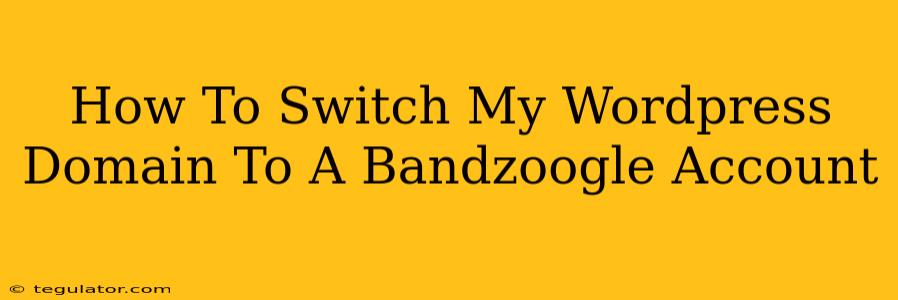Switching your website from WordPress to Bandzoogle can seem daunting, but with a clear plan, it's a manageable process. This guide will walk you through migrating your domain and content, ensuring a smooth transition for your fans and your online presence.
Understanding the Process
Before you begin, understand that this isn't a simple "import" like moving between certain WordPress themes. Bandzoogle and WordPress are fundamentally different platforms. You'll be rebuilding your site using Bandzoogle's tools, which means transferring your content rather than your entire website structure. This includes:
- Domain Transfer: Moving your domain name from your WordPress hosting provider to Bandzoogle's platform. This is usually done via your domain registrar.
- Content Migration: Moving your text, images, videos, and other content from your WordPress site to your new Bandzoogle site. This is a manual process requiring careful attention to detail.
Step-by-Step Guide: Switching Your WordPress Domain to Bandzoogle
This guide assumes you already have a Bandzoogle account.
1. Prepare Your Bandzoogle Site
Before transferring anything, create a basic structure on your Bandzoogle site. Set up your pages (Home, About, Tour Dates, etc.) and choose a template that aligns with your brand. This provides a framework for importing your content.
2. Back Up Your WordPress Site
This is crucial. Before making any changes, back up your entire WordPress site, including the database and files. This safeguard protects your content if anything goes wrong during the transfer.
3. Export Your WordPress Content
Use WordPress's export feature to download your content as an XML file. This file contains your posts, pages, and other data.
4. Transfer Your Domain
This step often requires contacting your domain registrar (e.g., GoDaddy, Namecheap). You'll need to update your domain's nameservers to point to Bandzoogle's servers. Bandzoogle's support documentation should provide the necessary nameserver information. Allow sufficient time for the DNS propagation (this can take 24-48 hours). During this time, your old WordPress site may still be accessible.
5. Import Content into Bandzoogle (Manually)
Unfortunately, there's no direct import from a WordPress XML file into Bandzoogle. You'll need to manually recreate your pages and posts within the Bandzoogle platform. Use your exported XML file as a reference, copying and pasting text, and re-uploading images. Bandzoogle offers robust media management tools to make this process easier.
6. Recreate Your Design and Functionality
While you're transferring your content, consider how Bandzoogle's features can enhance your online presence. Use their built-in tools for selling merchandise, managing email lists, and embedding music players. Don't simply copy and paste – take advantage of Bandzoogle’s unique strengths.
7. Check and Double-Check
Once you've moved everything over, thoroughly review your Bandzoogle site. Ensure all links, images, and other elements are working correctly. Test your site's functionality on different devices and browsers.
8. Redirect Your Old WordPress Site (Optional but Recommended)
Set up 301 redirects from your old WordPress domain to the corresponding pages on your new Bandzoogle site. This helps maintain your search engine rankings and prevents broken links. This may require a plugin on your old WordPress site (before you completely shut it down) or adjustments through your domain registrar settings.
Tips for a Smooth Transition
- Prioritize Essential Content: Focus on transferring your most important content first – your home page, key blog posts, and essential information about your band.
- Use Bandzoogle's Support: Bandzoogle's customer support is a valuable resource. Don't hesitate to reach out if you encounter problems.
- Plan Your Timeline: Allow ample time for each step of the process, especially the DNS propagation.
- Keep Your Fans Informed: Let your fans know about your website move, providing the new URL.
Switching platforms requires effort, but with careful planning and execution, migrating your domain from WordPress to Bandzoogle can result in a more streamlined, musician-focused online presence. Remember to stay patient and persistent throughout this process.