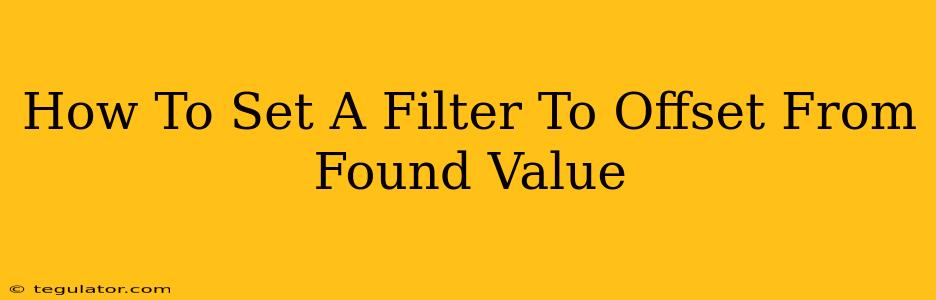Finding specific data within a large dataset is a common task, but often you need more than just locating the data; you need to analyze the data surrounding it. This is where setting a filter to offset from a found value becomes incredibly useful. This technique allows you to examine the context of your findings, providing a richer understanding of the data's significance. This guide will walk you through several methods to achieve this, depending on the tools you're using.
Understanding the Offset Concept
Before diving into specific methods, let's clarify what "offset" means in this context. An offset refers to the number of data points (rows, columns, or elements) before and after your found value that you want to include in your filtered results. For example, an offset of 2 would include 2 data points before and 2 data points after the initial found value.
Method 1: Using Spreadsheet Software (e.g., Excel, Google Sheets)
Spreadsheet software offers versatile options for filtering and data manipulation. Here's how you can set an offset filter in Excel or Google Sheets:
1. Finding Your Value:
First, you need to locate the specific value you're interested in. You can use the FIND or SEARCH function (case-sensitive and case-insensitive, respectively) or simply use the spreadsheet's built-in search functionality (Ctrl+F or Cmd+F).
2. Defining the Offset:
Determine the number of data points you want to include before and after your found value. Let's say you want an offset of 2.
3. Using Advanced Filter (Recommended for complex offsets):
For more complex scenarios or larger offsets, the advanced filter is your best friend. This allows for conditional filtering with multiple criteria.
- Create a Helper Column: Add a new column next to your data. In this column, calculate the distance of each row from your target row. Use absolute referencing for the target row's number. For example, if your target row is 10, the formula in the helper column could be
=ABS(ROW()-10). - Filter the Helper Column: Filter the helper column to show only rows where the distance is less than or equal to your offset (2 in our example). This will select the rows within your desired offset.
4. Using Formulas (Simpler offsets):
For smaller offsets, you can use formulas to directly extract the relevant data. This requires understanding array formulas and might be less intuitive for beginners.
Example (Google Sheets): Assuming your data is in column A and your target value is found in A10, you could extract the data with an offset of 2 using the following array formula:
=FILTER(A:A, ROW(A:A)>=ROW(A10)-2, ROW(A:A)<=ROW(A10)+2)
Method 2: Using Programming Languages (Python, R, etc.)
Programming languages provide powerful tools for data manipulation, making offset filtering highly customizable.
Example (Python with Pandas):
Pandas is a popular Python library for data analysis. Let's assume you have a DataFrame called df and want to filter around a value found in a specific row:
import pandas as pd
# Sample DataFrame
data = {'col1': [10, 20, 30, 40, 50, 60, 70, 80, 90, 100, 110, 120]}
df = pd.DataFrame(data)
# Find the index of the target value (replace 50 with your target value)
target_index = df[df['col1'] == 50].index[0]
# Define the offset
offset = 2
# Apply the offset
start_index = max(0, target_index - offset)
end_index = min(len(df), target_index + offset + 1)
# Filter the DataFrame
filtered_df = df[start_index:end_index]
print(filtered_df)
This Python code finds the index of the target value, calculates the start and end indices based on the offset, and then extracts the relevant rows from the DataFrame. Remember to adjust the code to match your specific data and target value.
Method 3: Using Specialized Data Analysis Tools
Many specialized data analysis tools (e.g., statistical software packages) offer advanced filtering and data manipulation capabilities that streamline the process of applying offsets to found values. Consult the documentation of your chosen tool for specific instructions.
Conclusion
Setting a filter to offset from a found value is a valuable technique for enhancing data analysis. The best method will depend on your specific needs, the size of your dataset, and the tools you have available. By mastering these techniques, you'll be able to gain deeper insights from your data and draw more meaningful conclusions. Remember to always carefully consider your offset value to ensure you're capturing the relevant context surrounding your findings.