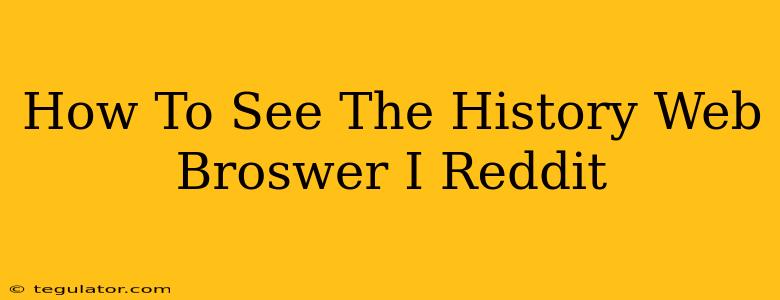Reddit, a vast ocean of information and discussion, often leads users down winding paths of internet exploration. But what if you need to retrace your steps? Knowing how to access your web browser history is crucial for revisiting articles, finding past research, or simply remembering what you were doing online. This guide will walk you through accessing your browser history on different platforms, and delve into why you might need this information, particularly in the context of your Reddit activity.
Accessing Your Browser History: A Step-by-Step Guide
The process for accessing your browsing history differs slightly depending on the browser you're using. Here's a breakdown for the most popular choices:
Google Chrome:
- Open Chrome: Launch the Google Chrome browser on your computer or mobile device.
- Access History: Click the three vertical dots in the top right corner (the "More" menu). Select "History," then "History" again from the dropdown menu.
- Browse Your History: You'll see a list of your recently visited websites. Use the search bar at the top to find specific sites or keywords related to your Reddit browsing. You can also filter your history by time range.
Mozilla Firefox:
- Open Firefox: Open the Mozilla Firefox browser.
- Access History: Click the three horizontal lines in the top right corner (the "Hamburger" menu). Select "History," then "Show All History."
- Browse Your History: A new tab will open displaying your browsing history. Similar to Chrome, you can search within your history.
Microsoft Edge:
- Open Edge: Launch the Microsoft Edge browser.
- Access History: Click the three horizontal dots in the top right corner. Select "History," then "History" again.
- Browse Your History: Your browsing history will appear. Use the search function to locate specific pages.
Safari (Mac/iOS):
- Open Safari: Open the Safari browser on your Mac or iOS device.
- Access History: On a Mac, go to "History" in the menu bar, then "Show All History." On iOS, tap the "Bookmarks" icon, then tap "History."
- Browse Your History: Your browsing history will be displayed. You can search for specific sites or keywords.
Why You Might Need Your Browser History Related to Reddit
Knowing your browsing history can be beneficial in various scenarios, especially when it involves Reddit:
- Revisiting Interesting Articles: Reddit often directs you to articles and resources across the internet. Your browser history is the key to rediscovering these gems.
- Tracking Research: If you're researching a topic on Reddit, your history can help you reconstruct your research process, potentially leading to further insights.
- Troubleshooting Problems: If you're experiencing issues with a specific Reddit post or link, your history can help you pinpoint the source of the problem.
- Remembering Previous Discussions: If you've engaged in a lengthy discussion on Reddit and want to refer back to previous comments or links, your browser history can be invaluable.
- Improving Your Online Safety: Reviewing your history can assist in identifying any suspicious activity or potentially harmful websites you might have accidentally visited.
Privacy Considerations
While accessing your browser history is useful, remember that your browsing history contains sensitive information. Be mindful of your privacy and clear your history regularly if you have concerns.
Remember to always use your browser history responsibly and be aware of your online footprint. This guide should equip you with the knowledge to effectively manage and access your web browser history when it is needed, especially when navigating the vast world of Reddit.