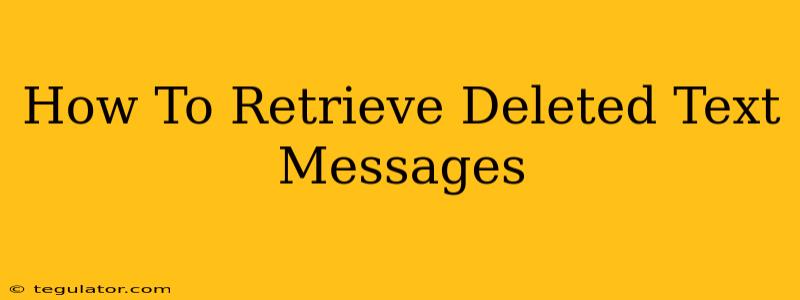Losing important text messages can be incredibly frustrating, but don't panic! There are several ways you can try to retrieve those deleted texts, depending on your phone's operating system and whether you've backed up your data. This guide will walk you through the process.
Understanding Why Text Messages Get Deleted
Before diving into recovery methods, let's quickly understand why text messages disappear in the first place. They're deleted for various reasons:
- Accidental Deletion: The most common reason. A simple swipe or tap can send those precious messages to the digital graveyard.
- Storage Space: Your phone may automatically delete old messages to free up space.
- Factory Reset: A factory reset wipes your phone clean, including your text messages.
- Software Glitches: Sometimes, software issues can lead to data loss, including text messages.
- Phone Damage: Physical damage to your phone can corrupt data, resulting in lost messages.
How to Recover Deleted Text Messages: A Step-by-Step Guide
The methods for recovering deleted text messages vary depending on whether you're using an Android or iPhone.
Recovering Deleted Texts on Android
1. Check Your Phone's Recycling Bin (or Trash): Some Android phones have a built-in recycling bin or trash feature for recently deleted items, including text messages. Check this first – it's the easiest recovery method.
2. Use a Data Recovery App: Numerous apps are available on the Google Play Store designed to recover deleted files, including text messages. These apps work by scanning your phone's internal storage for recoverable data. Important Note: Choose a reputable app with positive reviews to avoid malware. After installing, follow the app's instructions carefully. It usually involves granting necessary permissions.
3. Check Google Drive or Other Cloud Backups: If you have automatic cloud backups enabled (like with Google Drive), your deleted texts might be recoverable through restoring a previous backup. Remember, this will overwrite your current data, so carefully review your options.
4. Contact Your Phone Carrier: In some cases, your mobile carrier might retain a backup of your text messages on their servers. Contacting them is a last resort, but it's worth a shot if other methods fail. This is less common now than it was in the past.
Recovering Deleted Texts on iPhone
1. Check Recently Deleted: Similar to Android, iOS has a "Recently Deleted" folder in the Messages app. Deleted messages remain here for 30 days before permanent removal.
2. Use iCloud Backup: If you have iCloud Backup enabled, restoring from a backup might retrieve your deleted messages. However, this will also restore everything else to the state it was in at the time of the backup.
3. Use iTunes or Finder Backups: If you use iTunes or Finder backups, you can restore your iPhone from a previous backup. This is a more involved process and will require you to erase your current data.
4. Third-Party Data Recovery Software: There are third-party data recovery software options for iPhones available online. Use caution and research thoroughly to avoid scams or unreliable tools.
Preventing Future Text Message Loss
The best approach is preventative. Here's how to minimize the risk of losing important messages:
- Regular Backups: Enable automatic backups to the cloud (iCloud for iPhone, Google Drive for Android) regularly.
- Screen Lock: Secure your phone with a strong password or biometric lock to prevent unauthorized access and accidental deletions.
- Third-Party Messaging Apps: Consider using messaging apps with built-in cloud syncing or backup features.
Conclusion
Recovering deleted text messages is possible, but the success rate depends on several factors, including how long ago the messages were deleted and whether you had backups enabled. Following the steps outlined above gives you the best chance of retrieving those lost conversations. Remember to always prioritize regular backups to prevent future heartache!