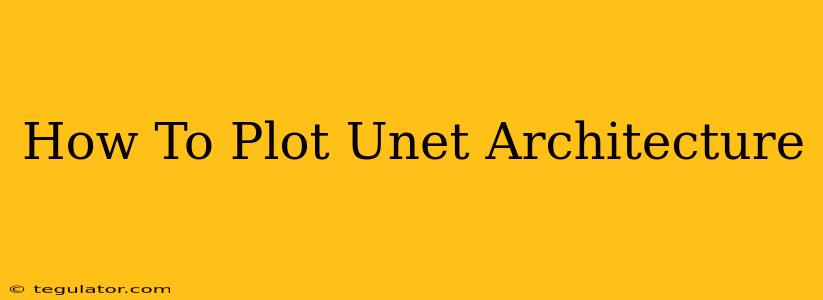Understanding the architecture of a U-Net is crucial for anyone working with image segmentation. Visualizing this architecture through a plot can significantly aid in comprehension and debugging. This guide will walk you through plotting a U-Net architecture using Python and popular libraries like Matplotlib and Graphviz. We'll cover different approaches, catering to various levels of experience.
Understanding the U-Net Architecture
Before diving into plotting, let's briefly recap the U-Net's structure. It's known for its encoder-decoder design, resembling the letter "U."
-
Encoder (Contracting Path): This part progressively downsamples the input image through convolutional layers, capturing contextual information. Pooling layers (max pooling or strided convolutions) reduce the spatial dimensions.
-
Bottleneck: The deepest layer of the encoder, representing the highest level of abstraction.
-
Decoder (Expanding Path): This upsamples the features from the bottleneck, gradually recovering spatial resolution. Upsampling is often achieved through transposed convolutions or bilinear interpolation. Skip connections from the encoder are concatenated with the decoder layers, preserving fine-grained details.
Method 1: Simple Visualization with Matplotlib
This method uses Matplotlib for a basic, yet informative, visualization. It's ideal for a quick overview.
import matplotlib.pyplot as plt
# Define layers
layers = ['Input', 'Conv1', 'MaxPool1', 'Conv2', 'MaxPool2', 'Conv3', 'Bottleneck', 'UpConv3', 'Concat3', 'Conv4', 'UpConv2', 'Concat2', 'Conv5', 'UpConv1', 'Concat1', 'Output']
# Define layer sizes (adjust to your specific U-Net)
layer_sizes = [64, 64, 32, 128, 64, 256, 128, 128, 256, 128, 64, 128, 64, 32, 64, 1]
plt.figure(figsize=(10, 6))
plt.barh(layers, layer_sizes, align='center', color='skyblue')
plt.xlabel('Number of Channels')
plt.ylabel('Layers')
plt.title('U-Net Architecture')
plt.gca().invert_yaxis() # labels read top-to-bottom
plt.show()
This code generates a horizontal bar chart representing the number of channels in each layer. While it doesn't depict the connections explicitly, it gives a clear sense of the layer progression and sizes. Remember to adjust layer_sizes to match your U-Net's configuration.
Method 2: Detailed Visualization with Graphviz
For a more precise representation of the connections, Graphviz offers a superior solution. It allows you to create a directed acyclic graph (DAG) illustrating the flow of data.
import graphviz
dot = graphviz.Digraph(comment='U-Net Architecture', format='png')
# Add nodes (layers)
dot.node('Input', 'Input Image')
dot.node('Conv1', 'Convolutional Layer 1')
# ...add other nodes...
dot.node('Output', 'Output Segmentation Mask')
# Add edges (connections)
dot.edge('Input', 'Conv1')
dot.edge('Conv1', 'MaxPool1')
# ...add other edges...
dot.edge('UpConv1', 'Output')
dot.render('unet_architecture', view=True)
This code snippet sets up a basic Graphviz graph. You'll need to expand it to include all the layers and connections in your U-Net. This will give you a visually rich and accurate representation.
Tips for Effective Plotting
- Clear Labeling: Use descriptive labels for nodes (layers) and edges (connections).
- Consistent Style: Maintain a consistent visual style for better readability.
- Appropriate Size: Adjust the plot size to ensure all elements are clearly visible.
- Annotations: Add annotations to highlight important aspects or parameters.
- Consider Tools: Explore other visualization libraries like
TensorBoardfor more advanced options, especially if you're working within a TensorFlow/Keras environment.
By combining these methods and adapting them to your specific U-Net implementation, you can create visualizations that effectively communicate the architecture and aid in your understanding and development process. Remember to install necessary libraries (pip install matplotlib graphviz). Experiment with different approaches to find the best visualization for your needs.