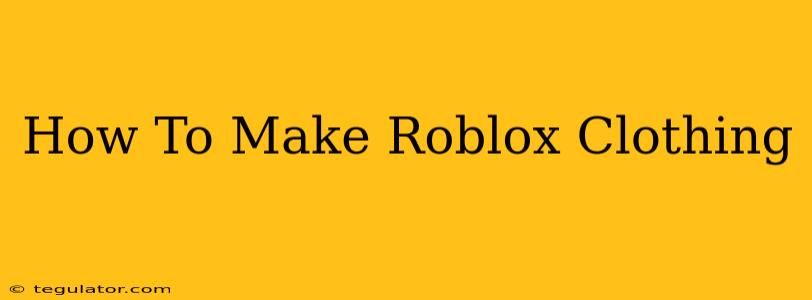So you want to design your own awesome Roblox clothing? That's fantastic! Creating unique apparel for your avatar and potentially sharing it with the Roblox community is a fun and rewarding experience. This guide will walk you through the entire process, from setting up your workspace to publishing your masterpiece.
Getting Started: Software and Resources
Before you dive into the creative process, you'll need the right tools. Roblox uses Image editing software for creating clothing designs. Popular choices include:
- Adobe Photoshop: A professional-grade program offering powerful features, but it comes with a subscription fee.
- GIMP (GNU Image Manipulation Program): A free, open-source alternative to Photoshop, offering a wide range of tools.
- Paint.NET: Another free option, simpler than GIMP or Photoshop, ideal for beginners.
No matter which software you choose, you'll need to understand the Roblox clothing template. This is a crucial aspect of the process as it dictates the dimensions and specifications your image must adhere to. The Roblox website provides these templates, ensuring your designs fit correctly on avatars. Understanding the template's dimensions is key to avoiding common mistakes. Incorrect dimensions will lead to distorted or misplaced designs on your avatar.
Designing Your Roblox Clothing
Now for the fun part – designing your clothing! Here are some crucial considerations:
Choosing Your Theme:
What kind of clothing are you creating? A superhero costume? A stylish outfit? A funny t-shirt? Defining your theme early on will streamline your design process.
Sketching Your Design:
Even if you're digitally adept, start with a pencil sketch. This allows you to brainstorm different ideas and refine your concept before committing to digital artwork.
Creating Your Digital Artwork:
Import your sketch or start from scratch in your chosen software. Pay attention to detail! High-resolution images generally produce better-looking in-game results. Keep in mind the limitations of the Roblox avatar's body. What might look great on a standard mannequin may not translate well onto the in-game model.
Color Palette:
Choose colors that complement each other and create a cohesive look. Consider the overall theme and target audience when selecting your color palette. Too many clashing colors can make your design look messy. Keep it simple and effective.
Exporting and Uploading Your Design
Once your design is complete, you need to export it in the correct format. Roblox generally accepts PNG files. Ensure your image is saved at the correct dimensions specified by the template. Uploading your design is straightforward; the Roblox website guides you through the process. You'll need to provide a name for your creation, and potentially a description.
Pricing Your Clothing:
If you plan to sell your clothing, you’ll need to set a price. Consider your design's complexity, the time invested, and competitive pricing for similar items within the Roblox marketplace.
Promoting Your Roblox Clothing
Creating amazing clothing is only half the battle; getting people to see and buy it is equally important.
- Social Media Marketing: Share your designs on platforms like Twitter, Instagram, and TikTok.
- Roblox Community Engagement: Interact with other players in Roblox groups and forums, showcasing your creations.
- Collaborations: Partnering with other Roblox creators can expand your reach.
Creating Roblox clothing is a blend of artistic talent and technical understanding. By carefully following these steps and utilizing available resources, you can successfully design and publish your unique clothing items within the Roblox platform. Happy creating!