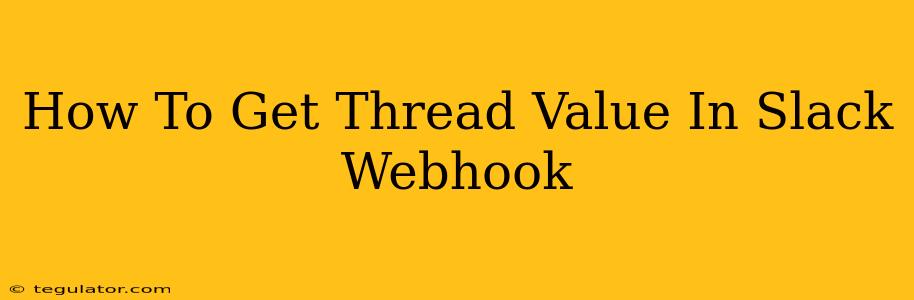Getting the thread value from a Slack webhook isn't directly possible. Slack webhooks don't inherently provide a "thread ID" or a similar field in their payload. The information you see in the Slack UI regarding threads is managed internally by Slack and not exposed through the webhook itself.
However, you can achieve similar functionality depending on your goal. Let's explore a few approaches:
Understanding the Limitations of Slack Webhooks
It's crucial to understand that Slack webhooks are designed for sending messages, not for retrieving information about existing messages or threads. They are a one-way communication channel. To get information about a thread, you need to use the Slack API directly.
Alternative Strategies to Manage "Threads"
Here are a few ways to mimic the behavior of threads or manage related messages, even without direct thread access through webhooks:
1. Using Slack's ts (Timestamp) Parameter for Message Grouping:
Every message sent through the Slack API (and implicitly through webhooks) has a timestamp (ts) value. You can leverage this timestamp to correlate messages. If you need to group messages logically, include a custom identifier in your webhook message that can be used to link related messages. For instance, you might include a "ticket ID" or a "request ID" in your webhook message payload. Then, when you see messages in Slack with the same identifier, you can consider them as belonging to the same logical "thread."
Example: Let's say you're building a system that sends updates about order processing. Each update would include the order ID in its message. All messages with the same order ID would effectively represent a "thread" of updates for that specific order.
2. Employing the Slack API for Thread Retrieval:
If you absolutely need thread information, you'll need to use the Slack API. The Slack API provides methods to retrieve conversations and their associated messages, including those within threads. This involves a more complex approach requiring authentication and managing API calls.
This requires:
- Slack API Token: You'll need a Slack app with appropriate permissions to access the conversations history API.
- API Calls: You'll need to make API calls to fetch messages and identify threads using the
conversations.historymethod, potentially combined withconversations.repliesto get all replies within a thread. You would use the original message'stsvalue to locate any replies.
3. Implementing a Custom Threading System Outside Slack:
If you're building a system that interacts heavily with Slack but requires robust thread management, it might be better to handle threading outside of Slack. Create your own system (e.g., using a database) to track and manage the relationships between messages. Use the ts parameter from the webhook as a unique identifier for each message within your own system.
Best Practices and Considerations
- Error Handling: Implement robust error handling in your code to manage potential network issues or API rate limits.
- API Rate Limits: Be mindful of the Slack API rate limits if using the API.
- Security: Securely store your Slack API token.
In conclusion, there's no direct method to get the thread value from a Slack webhook. You need to adapt your approach depending on your requirements, opting for either message grouping using timestamps and custom identifiers or the more involved use of the Slack API for true thread management. Carefully consider the trade-offs of complexity and functionality before choosing your strategy.