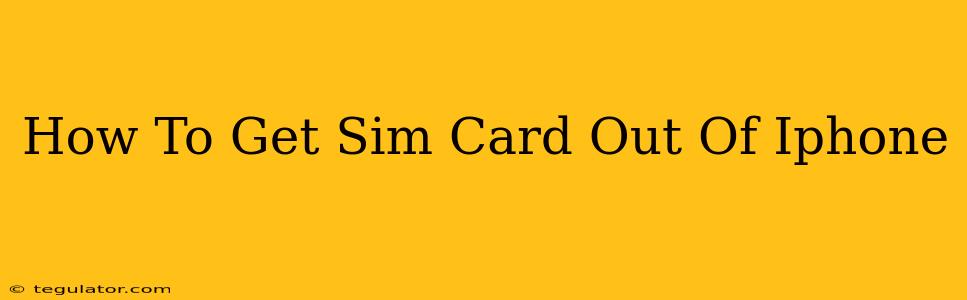Getting your SIM card out of your iPhone might seem daunting, but it's actually a straightforward process. This guide will walk you through the steps for all iPhone models, ensuring a smooth and easy SIM card removal. Whether you're switching carriers, upgrading your phone, or just need to access your SIM card, we've got you covered.
Locating the SIM Tray Ejector Tool
Before you begin, you'll need the SIM tray ejector tool. This tiny tool is usually included with your iPhone in the box. It's a small, metallic pin with a slightly flattened end. If you can't find the original tool, don't worry! You can often use a paperclip, though a straightened-out paperclip works best for a secure fit.
Important Note: Avoid using anything too sharp or pointed, as you could damage your iPhone's SIM tray.
Removing the SIM Card: Step-by-Step Instructions
These instructions apply to most iPhones, though the precise location of the SIM tray might vary slightly depending on the model.
-
Find the SIM tray: The SIM tray is usually located on the right side of your iPhone, near the power button. It's a small hole.
-
Insert the Ejector Tool: Gently insert the SIM tray ejector tool or a straightened paperclip into the small hole of the SIM tray. Push firmly but gently until you feel or hear a click. The tray will pop out slightly.
-
Remove the SIM Tray: Once the tray pops out, gently pull it out of the iPhone. Be careful not to drop it. The SIM card will be sitting inside the tray.
-
Remove the SIM Card: The SIM card will be sitting snugly inside the tray. Carefully remove it.
-
Reinserting the SIM Tray (Optional): If you're not replacing your SIM card, carefully slide the SIM tray back into its slot until it clicks into place. Make sure it's fully seated.
Troubleshooting SIM Card Removal
-
The Tray Won't Eject: If you're having trouble ejecting the SIM tray, double-check that you're inserting the ejector tool into the correct hole and applying enough pressure. Try using a different ejector tool if necessary. If the problem persists, seek assistance from an Apple Store or authorized service provider.
-
SIM Card Stuck: If your SIM card is stuck in the tray, try gently wiggling it to loosen it. Avoid using excessive force, as this could damage the card or the tray.
Tips for SIM Card Handling
- Handle your SIM card with care. Avoid touching the gold contacts.
- Keep your SIM card in a safe place. A protective case is ideal.
This guide should help you successfully remove your SIM card. Remember to always be gentle to avoid damaging your iPhone or SIM card. If you continue to have problems, contact Apple support for further assistance.