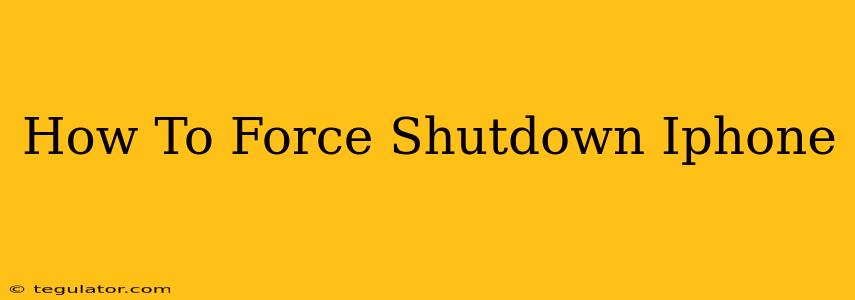Is your iPhone frozen? Unresponsive? Don't panic! Knowing how to force a shutdown can save you from frustration and potential data loss. This guide provides clear instructions on how to force restart your iPhone, depending on your model. A forced restart is different from a regular shutdown; it's a more forceful way to reboot your device when it's completely frozen and won't respond to normal commands.
Why Force Restart Your iPhone?
A forced restart is your go-to solution when your iPhone becomes unresponsive. This can happen due to various reasons, including:
- Frozen apps: A buggy app can sometimes freeze your entire phone.
- Software glitches: Minor software errors can cause your iPhone to become unresponsive.
- Overheating: Excessive use or exposure to high temperatures can lead to freezing.
- Memory issues: If your iPhone's memory is full or overloaded, it might freeze.
Performing a forced restart clears the system's memory and often resolves these issues, getting your iPhone back up and running smoothly.
How to Force Restart Your iPhone (Depending on Model)
The method for forcing a restart varies slightly depending on whether you have an iPhone 8 or later, or an older model (iPhone 7 and earlier).
iPhone 8, iPhone X, iPhone 11, iPhone 12, iPhone 13, iPhone 14, and later:
- Press and quickly release the Volume Up button.
- Press and quickly release the Volume Down button.
- Press and hold the Side button (the power button). Continue holding until you see the Apple logo appear. This may take a few seconds.
iPhone 7 and iPhone 7 Plus:
- Press and hold both the Side button (power button) and the Volume Down button simultaneously.
- Keep holding both buttons until you see the Apple logo.
iPhone 6s and earlier:
- Press and hold both the Home button and the Sleep/Wake button (top button) simultaneously.
- Continue holding both buttons until the Apple logo appears.
Important Note: During the forced restart process, your iPhone will briefly shut down and then restart. You will not lose any data.
Troubleshooting Tips: When a Forced Restart Doesn't Work
If forcing a restart doesn't resolve the issue, consider these troubleshooting steps:
- Check for updates: Make sure your iPhone's software is up to date. Go to Settings > General > Software Update to check for and install any available updates.
- Restore your iPhone: As a last resort, you might need to restore your iPhone using iTunes or Finder. This will erase your data, so make sure you have a recent backup.
- Contact Apple Support: If the problem persists, contact Apple Support for further assistance. They can help diagnose more complex issues.
By following these simple steps, you can quickly and effectively force shutdown your iPhone and get back to using it without losing your precious data. Remember to always back up your iPhone regularly to protect your information. Knowing how to perform a force restart is a valuable skill for every iPhone owner!