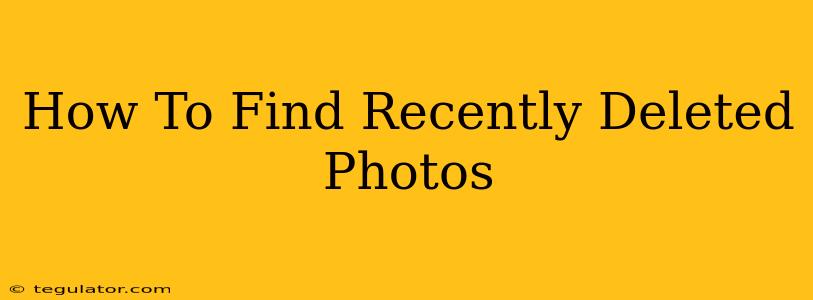Losing precious photos is a devastating experience. Whether it's accidental deletion, a software glitch, or a corrupted memory card, the panic that sets in is undeniable. But don't despair! There are several ways to recover those recently deleted photos, and this guide will walk you through them. We'll cover methods for both Android and iOS devices, as well as computers.
Recovering Photos from Your Device's Recycle Bin or Trash
The first and easiest place to check is your device's recycle bin or trash. Most operating systems keep deleted files here for a period of time before permanently removing them.
-
For Windows: Open your Recycle Bin (usually found on your desktop). Search for the deleted photos by name or date. If they're there, simply right-click and select "Restore."
-
For macOS: Open the Trash (also usually found on your desktop). Locate the photos and drag them to their desired location to restore them.
-
For Android: The process varies slightly depending on your Android version and device manufacturer. Many Android devices have a "Recently Deleted" album within their gallery app. Check this album first. If not, some devices might have a separate recycle bin app or cloud storage integration (more on that below).
-
For iOS (iPhone/iPad): iOS doesn't have a traditional recycle bin. Deleted photos initially go into the "Recently Deleted" album within the Photos app. This album keeps deleted photos for 30 days before permanently deleting them. You can restore photos from this album within those 30 days.
Utilizing Cloud Storage for Photo Recovery
If you use cloud storage services like Google Photos, iCloud, Dropbox, or OneDrive, your deleted photos might still be there! Most cloud services have a "Recently Deleted" or similar folder where deleted files are kept for a certain amount of time (often 30-60 days). Check these services immediately!
Google Photos Recovery: A Step-by-Step Guide
- Open the Google Photos app.
- Tap your profile picture.
- Select Google Photos settings.
- Tap Trash.
- Locate the photos you wish to recover.
- Select the photos and tap the restore icon.
Recovering Photos Using Data Recovery Software
If your photos aren't in the recycle bin or cloud storage, data recovery software might be your next best bet. These programs scan your device's storage for deleted files and attempt to recover them. Important Note: It's crucial to avoid writing any new data to your device after deleting photos, as this can overwrite the deleted files and make recovery harder or impossible.
Choosing the Right Software: There are many data recovery software options available, both free and paid. Research reviews before choosing one to ensure it's reputable and compatible with your operating system and storage type.
Preventing Future Photo Loss
Prevention is always better than cure! Here are some tips to prevent losing your precious photos in the future:
- Regularly Back Up Your Photos: Use cloud storage or an external hard drive to create regular backups of your photo library.
- Use Multiple Storage Locations: Don't rely on just one device or storage location. Spread your photos across several places to ensure redundancy.
- Enable Automatic Backups: Many devices and cloud services offer automatic backup options. Enable these features for hassle-free protection.
- Be Mindful When Deleting: Double-check before deleting photos, especially if you're unsure.
Conclusion: Don't Panic!
Losing photos can be distressing, but with these methods, you have a good chance of getting them back. Act quickly, and remember to always back up your valuable memories! The sooner you act, the better the chances of successful recovery.