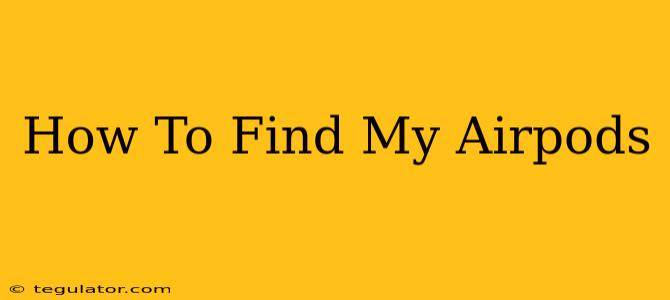Losing your AirPods is frustrating, but thankfully, there are several ways to locate them. This guide will walk you through the most effective methods, from using Apple's built-in tools to employing third-party apps and strategies. Let's dive in and get those AirPods back!
Using the Find My App (For Apple Devices)
The most straightforward method for finding your AirPods, provided they're paired with an Apple device and have sufficient battery life, is using Apple's Find My app. This app is your first line of defense against lost AirPods.
Steps to Locate Your AirPods using Find My:
- Open the Find My app: Locate the app on your iPhone, iPad, or Mac.
- Select your AirPods: You should see your AirPods listed in the "Devices" section.
- View their location: The app will display their last known location on a map. If they're nearby, you'll see a more precise location.
- Play a sound: If your AirPods are within range, you can tap "Play Sound" to emit a beeping noise, helping you locate them quickly. This feature is invaluable for finding AirPods that have slipped down the sofa cushions or got lost in a bag.
Important Considerations:
- Bluetooth Connection: Ensure your iPhone/iPad/Mac has a strong Bluetooth connection.
- Battery Life: Your AirPods need sufficient battery power for the Find My app to locate them. Low battery can hinder the process.
- Last Known Location: Remember, the app shows the last known location. If your AirPods were disconnected from your device some time ago, the map may not reflect their current position.
Troubleshooting Tips: AirPods Not Showing in Find My
If your AirPods don't appear in the Find My app, try these troubleshooting steps:
- Check Bluetooth Connection: Make sure Bluetooth is enabled on your Apple device and that your AirPods are connected. Try reconnecting them manually if needed.
- Restart your Devices: Restart both your Apple device and your AirPods. This simple step can resolve many connectivity issues.
- Check your iCloud Settings: Ensure that "Find My" is enabled in your iCloud settings. This is crucial for the app to function correctly.
- AirPods in the Case: If your AirPods are in the charging case, make sure the case is open or that the case's lid isn't obstructing the signal.
Beyond Find My: Other Strategies for Finding Lost AirPods
If Find My isn't successful, don't despair! Here are some alternative strategies:
- Retrace Your Steps: Think carefully about where you last had your AirPods. Check common places like your pockets, bags, desk, couch, and car.
- Use a Bluetooth Scanner: Third-party Bluetooth scanning apps (available on both Android and iOS devices) can sometimes detect nearby Bluetooth devices, including your AirPods, even if they're not connected to your phone.
- Check Your Home: Systematically search your house, including under furniture and in less obvious places. Look inside your bags, pockets and other belongings too!
Preventing Future AirPods Loss
Prevention is always better than cure. Here are some tips to avoid losing your AirPods in the future:
- Use a Case: Always keep your AirPods in their charging case when not in use.
- Attach a Keychain: Consider attaching a small, lightweight keychain or tracker to your AirPods charging case for easy identification and attachment.
- Develop a Routine: Develop a consistent routine for putting your AirPods away in a designated spot after each use.
Losing your AirPods is a common issue, but by employing these methods and strategies, you'll significantly increase your chances of finding them. Remember, patience and systematic searching are your best allies in this quest!