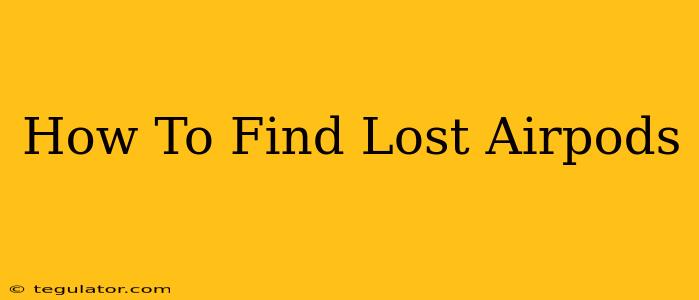Losing an AirPod is a frustrating experience, but thankfully, Apple has built-in features to help you locate them. This guide provides a step-by-step process to find your missing AirPods, along with preventative measures to avoid future mishaps.
Using the Find My App: Your First Line of Defense
The Find My app is your primary tool for locating your AirPods. Here's how to use it:
- Open the Find My app: On your iPhone, iPad, or Mac, launch the Find My application.
- Select your AirPods: You'll see a list of your Apple devices. Tap on your AirPods.
- Locate your AirPods: The map will show the last known location of your AirPods. If they're nearby, you'll see their location in real-time. The app will indicate whether they are playing sound or are currently offline. Keep in mind that the accuracy depends on the last connected device.
If Your AirPods are Offline:
If your AirPods are offline, they likely have a low battery or are out of Bluetooth range. The Find My app will still show their last known location. This is crucial information, so check those areas thoroughly! Try bringing your iPhone closer to the last known location and see if the app updates.
Playing a Sound:
If your AirPods are within Bluetooth range, you can play a sound. This is extremely helpful for locating them if they're nearby but hidden. The sound is quite loud and distinctive, making them easier to pinpoint.
Beyond the Find My App: Additional Tips
Even if the Find My app doesn't immediately locate your AirPods, don't give up! Try these additional steps:
- Check common places: Think about your daily routine. Did you take them off in the car, at work, or at the gym? Check under cushions, in bags, and other places you frequently leave your belongings.
- Use your iPhone's Bluetooth settings: Open your iPhone's Settings app, tap Bluetooth, and look for your AirPods in the list of connected devices. This can sometimes provide a more precise location.
- Ask family members or colleagues: If you were with others recently, ask them if they might have seen your AirPods.
- Retrace your steps: Mentally replay your day, focusing on the last time you remember having your AirPods.
- Check lost and found: If you lost them in a public place, like a coffee shop or library, check the lost and found.
Preventing Future AirPods Loss
Losing your AirPods is inconvenient. Here's how to minimize the chances of it happening again:
- Develop a routine: Always put your AirPods in the same place when you're not using them. Consider a charging case with a designated spot.
- Use a case: A protective case provides a secure place to store your AirPods, decreasing the chances of them being misplaced or dropped.
- Pair your AirPods with a tile tracker: Tile trackers are small, Bluetooth-enabled devices that can help track down lost items. Attaching one to your charging case can dramatically increase the odds of recovery.
- Keep your AirPods charged: Low battery often means the Find My app will have less accurate information.
- Utilize the "Find My" notification: Ensure that the notification settings are active on your device to receive alerts if your AirPods are left behind.
Conclusion
Losing your AirPods is undeniably frustrating, but by utilizing the Find My app and employing these helpful tips, you significantly increase your chances of a successful recovery. Remember prevention is key – establishing a routine and using protective measures will make your AirPods less prone to going missing in the future.