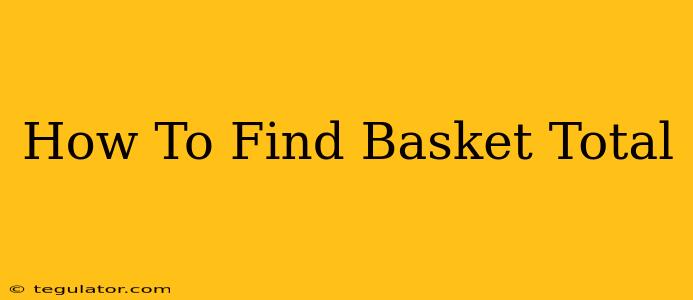Calculating your basket total, whether you're shopping online or in a physical store, is a crucial step in managing your finances. This guide will walk you through various methods to accurately determine your shopping cart's final price, covering everything from simple addition to understanding complex pricing structures.
Understanding Basket Totals in Different Contexts
Before diving into the methods, it's important to recognize that "basket total" can refer to slightly different things depending on the context:
- Online Shopping: This refers to the total cost of all items in your online shopping cart, including any applicable taxes and shipping fees.
- Physical Stores: This is the total cost of the items you've selected, often calculated at the checkout counter.
- Inventory Management: In a business setting, a basket total can represent the value of a specific collection of goods.
Methods for Calculating Basket Total
Here are several ways to find your basket total, depending on the situation:
1. Manual Calculation (Simple Method)
This is the most straightforward method, ideal for a small number of items with simple pricing:
- List the items: Write down each item and its individual price.
- Add the prices: Sum the individual prices of all the items.
- Add taxes (if applicable): Calculate and add any applicable sales tax or Value Added Tax (VAT).
- Add shipping (if applicable): Include shipping costs, if any.
Example:
Item 1: $10 Item 2: $5 Item 3: $15
Subtotal: $10 + $5 + $15 = $30 Tax (assuming 5%): $30 * 0.05 = $1.50 Total: $30 + $1.50 = $31.50
2. Using a Calculator
For more items or complex pricing, a calculator simplifies the process considerably. Simply input each item's price, add them together, and then add any applicable taxes and shipping costs. Many online calculators are also available.
3. Utilizing Shopping Cart Features (Online Shopping)
Most online stores provide a readily available basket total. As you add items to your online shopping cart, the total cost is dynamically updated and clearly displayed. This usually includes:
- Subtotal: The total price of items before taxes and shipping.
- Taxes: The amount of tax added to your purchase.
- Shipping: The cost of shipping your order.
- Grand Total (Basket Total): The final amount you need to pay. This is the sum of the Subtotal, Taxes, and Shipping.
Look for this information usually located prominently on your shopping cart page.
4. Point of Sale (POS) Systems (Physical Stores)
In physical stores, the checkout process automatically calculates the basket total using a POS system. This system scans each item's barcode, applies any discounts, calculates taxes, and displays the final amount due.
5. Spreadsheet Software (for Inventory Management)
If you're managing inventory, spreadsheet software like Microsoft Excel or Google Sheets is invaluable. You can create a spreadsheet to list items, their quantities, and prices, and use formulas to automatically calculate the basket total for different selections.
Troubleshooting Issues with Basket Totals
- Discrepancies: If you find discrepancies between your manual calculation and the displayed basket total, double-check each item's price and ensure all taxes and shipping fees are correctly added. Contact customer service if the issue persists.
- Hidden Costs: Be aware of potential hidden costs, such as additional fees or charges that may not be immediately apparent.
By following these methods and understanding the context of your "basket total," you can accurately determine the final cost of your purchases and effectively manage your spending.