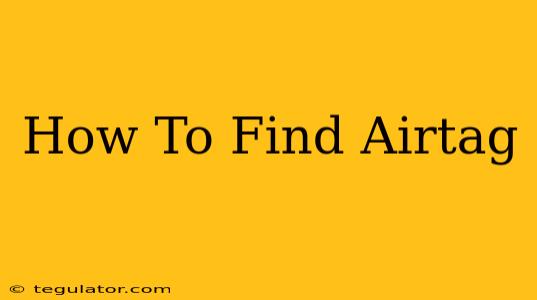Losing your belongings is frustrating, but thankfully, Apple's AirTag makes finding them significantly easier. This guide will walk you through every method of locating your misplaced AirTag, from using the Find My app to utilizing its built-in speaker.
Locating Your AirTag with the Find My App
The Find My app is your primary tool for finding a lost AirTag. Here's how to use it effectively:
1. Open the Find My App and Select "Items"
Launch the Find My app on your iPhone, iPad, or Mac. You'll see a tab labeled "Items." Tap on it.
2. Locate Your AirTag on the Map
Your AirTag will appear on the map, provided it's within Bluetooth range of another Apple device. The map will show its last known location if it's not currently connected.
3. Interpret the Location Information
- Precise Location: If your AirTag is nearby and connected to a device, its location will be shown precisely on the map.
- Approximate Location: If your AirTag is further away or its Bluetooth connection is lost, you'll see an approximate location based on the last time it connected to the Find My network.
- Offline: If the AirTag is offline and hasn't been connected to the Find My network recently, the app may show its last known location.
4. Play a Sound
If your AirTag is nearby but hidden, tap on it in the Find My app. Select "Play Sound." This will trigger the AirTag's built-in speaker to emit a beeping sound, helping you locate it quickly.
5. Lost Mode
If you believe your AirTag is lost and may have been picked up by someone else, activate Lost Mode. This allows you to leave a message with your contact information on the AirTag. When someone finds your AirTag and scans its NFC tag (with their iPhone or another NFC-enabled device), they will see your message and be able to contact you.
If Your AirTag is Offline: Strategies to Increase the Chances of Finding It
If your AirTag is offline, don't lose hope! Here are some helpful tips:
- Check Recent Locations: The Find My app retains the last known location of your AirTag, even when offline. Review this location carefully to help narrow down your search.
- Expand Your Search Area: If the last known location was somewhat general, systematically search the area, checking under furniture, in bags, or other places where it might be hidden.
- Ask Family and Friends: If you were with others when you might have lost it, ask them to check their belongings.
Troubleshooting Tips:
- Check Your Bluetooth and Internet Connection: Ensure both your device and AirTag have a strong internet connection to ensure optimal functionality.
- Restart Your Device: Sometimes a simple restart can solve connectivity issues.
- Check Your AirTag's Battery: A dead battery will render your AirTag useless.
Beyond the Find My App: Utilizing Other Methods
While the Find My app is the most effective method, consider these supplementary strategies:
- Check Common Locations: Start by looking in places where you frequently leave your belongings: your car, your bag, your pockets, and any rooms you frequent.
By following these steps, you'll significantly increase your chances of successfully finding your lost AirTag. Remember to be patient and thorough in your search, and don't hesitate to utilize all the tools at your disposal!