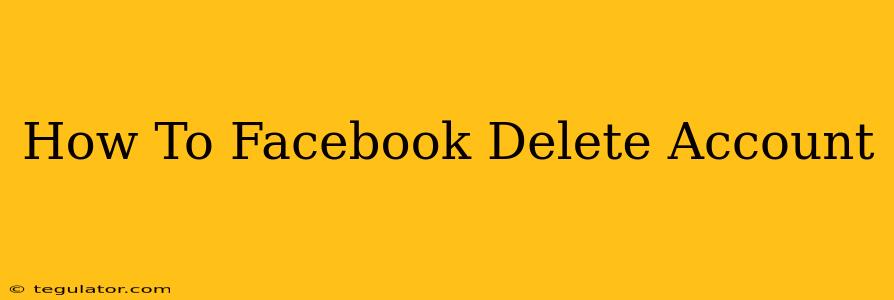Are you ready to say goodbye to Facebook? Deleting your Facebook account is a more involved process than simply deactivating it. Deactivation hides your profile temporarily, while deletion permanently removes your data. This guide will walk you through the process of permanently deleting your Facebook account. We'll cover everything from preparing for deletion to confirming the process.
Preparing to Delete Your Facebook Account
Before you take the plunge, there are a few things you should do:
1. Download Your Facebook Data:
Facebook allows you to download a copy of your data, including posts, photos, messages, and more. This is a crucial step if you want to keep a backup of your information. To do this:
- Go to your Facebook Settings & Privacy.
- Click on Settings.
- Select Your Facebook Information.
- Click on Download your information.
- Choose the format (HTML, JSON, or XML) and the data you want to include.
- Click Create File. This may take some time depending on the amount of data.
2. Inform Your Contacts:
Let your close friends and family know you're deleting your account. This prevents confusion and ensures they can still contact you through alternative means.
3. Update Your Contact Information:
Make sure your alternative contact information (email, phone number, etc.) is up-to-date in case you need to access anything later. While you can't access your Facebook after deletion, having this information readily available will help you manage any future situations.
Deleting Your Facebook Account: A Step-by-Step Process
Now, let's get to the actual deletion:
-
Access the Account Deletion Page: Go to Facebook's Account Deletion page. You might need to log in first. This page is specifically designed for the permanent removal of your account. Do not confuse this with deactivating your profile, which is a temporary measure.
-
Enter Your Password: You'll be asked to re-enter your Facebook password to confirm your identity and prevent unauthorized deletion.
-
Confirm Deletion: Facebook will ask you to confirm your decision. This is the point of no return. Once you confirm, the process of deleting your account begins. You will have a short grace period (usually 14 days) to reactivate your account if you change your mind. After that period, your data will be permanently deleted, and your account will be gone.
-
Wait for the Deletion: Facebook states that account deletion can take up to 90 days. During this time, you will not have access to your account. Your profile will be hidden from others, and they will be unable to see your posts or interact with your page.
Important Considerations
-
Third-Party Apps: Deleting your Facebook account will impact your access to any apps and websites that use Facebook for login. Ensure you're prepared to lose access to connected apps and services.
-
Data Retention: While Facebook aims to delete your data completely, remember that some information might be retained for legal or security reasons.
-
Recovering Your Account: Once the 14-day grace period ends, recovering your account is virtually impossible. The deletion is permanent.
Deleting your Facebook account is a significant decision. Carefully consider the implications and follow the steps outlined above. Remember, this guide provides information but is not a substitute for Facebook's official help resources. Always refer to the official Facebook help center for the most up-to-date and accurate information.