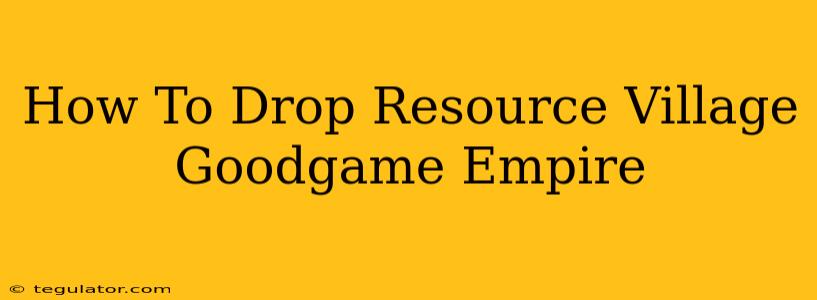Dropping a resource village in Goodgame Empire can be a strategic move, freeing up resources and allowing you to focus on other aspects of your game. However, it's a decision that requires careful consideration. This guide will walk you through the process and help you understand the implications.
Understanding Resource Villages in Goodgame Empire
Before we delve into how to drop a resource village, let's understand their purpose. Resource villages primarily generate resources – wood, stone, iron, and food – which are crucial for building, upgrading, and expanding your empire. They require upkeep (soldiers for defense), and if left undefended, they can be easily conquered by other players.
Why Drop a Resource Village?
Several reasons might prompt you to drop a resource village:
- Focus on City Development: You might choose to concentrate your resources on upgrading your main city and its defenses, rather than spreading your resources thin across multiple villages.
- Strategic Retreat: If a resource village is constantly under attack and proving too costly to defend, dropping it might be a better option than continuous losses.
- Resource Management: Sometimes, dropping a village can be a part of a broader resource management strategy. For example, consolidating resources in fewer, stronger villages.
- Lack of Resources: Maintaining multiple villages can drain your resources. Dropping one can free up resources for your main city or other more profitable endeavors.
How to Drop a Resource Village in Goodgame Empire
The process is straightforward, though it’s irreversible:
- Select the Village: Open your Goodgame Empire game and select the resource village you wish to abandon.
- Navigate to the Settings: Find the village settings menu (the specific location might vary slightly depending on game updates, but look for a gear icon or similar).
- Locate the "Drop Village" Option: Carefully review the options; you should find a button or command that allows you to abandon or delete the village. This action is usually irreversible.
- Confirm the Action: The game will likely prompt you to confirm your decision. This is your final chance to reconsider. Once you confirm, the village is gone.
Important Considerations Before Dropping a Resource Village
- Irreversibility: Once you drop a village, you cannot get it back. Think carefully before proceeding.
- Resource Loss: You will lose any resources currently stored in that village. Ensure you've collected everything before dropping it.
- Strategic Implications: Consider the impact on your overall strategy. Will dropping the village weaken your defenses or resource generation significantly?
- Alternative Options: Before resorting to dropping a village, consider alternative strategies such as upgrading defenses, strengthening alliances, or shifting your focus to other aspects of the game.
Conclusion
Dropping a resource village in Goodgame Empire can be a powerful tool for managing your empire effectively, but it requires careful planning and consideration of the potential consequences. By weighing the pros and cons and following the steps outlined above, you can make an informed decision that benefits your overall gameplay strategy. Remember, it's a permanent action, so always double-check before proceeding!