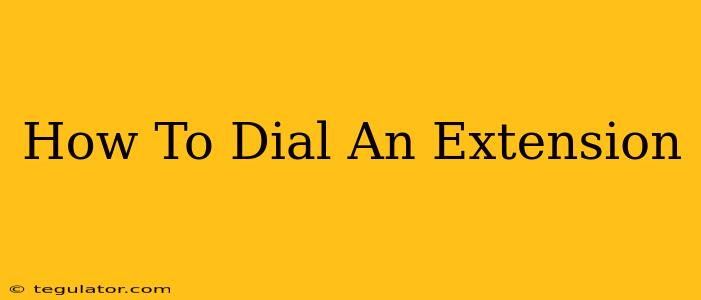Reaching someone on an office phone system or large organization often involves dialing an extension. Knowing how to do this efficiently can save you time and frustration. This guide covers various methods for dialing extensions, catering to different phone systems and situations.
Understanding Extension Numbers
Before we dive into dialing, let's clarify what an extension is. An extension number is a unique identifier assigned to an individual phone or department within a larger phone system. It's used in conjunction with a main phone number to direct your call to the specific person or group you wish to reach. Extensions are usually short numbers (e.g., 123, 4567), making them easy to remember and dial.
Common Methods for Dialing Extensions
The method for dialing an extension depends largely on the type of phone system in use. Here are some common scenarios:
Method 1: Direct Dialing (Most Common)
This is the simplest method. You'll typically dial the main phone number followed by a specific symbol (often a pound # or asterisk * key) and then the extension number. Examples include:
- 555-1212 # 123: Dial 555-1212, then press the pound key (#), then dial 123.
- 555-1212 * 4567: Dial 555-1212, then press the asterisk key (*), then dial 4567.
The specific symbol used will be indicated on the company's phone directory or website. Always check for instructions before dialing.
Method 2: Using Voice Prompts
Some phone systems use automated voice prompts. After dialing the main number, you might hear a voice prompt instructing you to enter the extension. You'll then dial the extension number as requested by the voice prompts. These systems may say things like "Please enter the extension number now," or "To reach the sales department, press 2."
Method 3: Using a Phone Directory
Many offices provide a phone directory, either physically printed or digitally available (often on an intranet). This directory will list employee names, departments, and their corresponding extension numbers. This is an invaluable resource, especially if you're unsure of the correct extension.
Method 4: Dialing from an Internal Phone
If you're already connected to the company's internal phone system, you might not need to dial the main number at all. Simply dialing the extension directly could be sufficient. Check your internal phone system instructions to see if that's possible.
Troubleshooting Common Issues
- Incorrect Extension Number: Double-check the extension number against any available directory.
- Wrong Symbol: Verify the correct symbol (* or #) to use between the main number and the extension.
- Busy Signal: Try again later. The person might be on another call.
- No Answer: The person might be out of the office or unavailable. Leave a message if you're given the option to.
Tips for Efficient Extension Dialing
- Save Frequently Used Numbers: If you regularly call specific extensions, save them in your phone's contacts for quick access.
- Check the Company Website: Many company websites provide contact information including extension numbers.
- Ask for Assistance: If you're having trouble, don't hesitate to ask a receptionist or colleague for assistance.
By following these simple steps, you'll master the art of dialing extensions and connect with the right people efficiently. Remember to always refer to company-specific instructions when available.