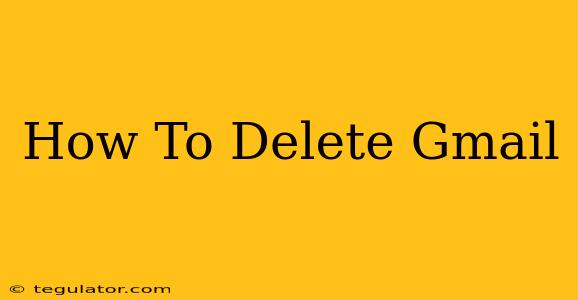Deleting your Gmail account is a significant decision, but sometimes necessary. This comprehensive guide walks you through the process, covering various scenarios and offering helpful tips. We'll cover everything from deleting your account completely to simply deleting specific emails or even just deactivating it temporarily.
Understanding Your Options: Delete, Deactivate, or Just Clean Up?
Before jumping into the deletion process, it's crucial to understand your options. Deleting your Gmail account is permanent – all your data, including emails, contacts, and Google Drive files, will be gone forever. However, there are less drastic actions you might consider first:
1. Deleting Individual Emails or Folders:
This is the simplest solution if you just want to get rid of unwanted emails. You can select individual messages, entire conversations, or even entire folders to delete. Remember to empty your trash (bin) afterward to permanently delete these emails.
2. Deactivating Your Account:
Deactivating your Gmail account temporarily hides your profile and prevents you from accessing Google services. However, your data remains stored, and you can reactivate your account anytime you choose. This is a good option if you're taking a break from using Gmail but don't want to lose your information.
3. Archiving Emails:
Archiving moves emails out of your inbox without deleting them. This helps keep your inbox clean and organized, allowing you to easily find archived emails later. This is a fantastic option for decluttering without losing any data.
How to Permanently Delete Your Gmail Account
This process is irreversible, so proceed with caution. Make sure you've backed up any important data before proceeding.
Steps to delete your Gmail account:
-
Access Google Account Settings: Open your Gmail account and click on your profile picture in the top right corner. Select "Google Account."
-
Navigate to Data & Personalization: In the left-hand menu, click on "Data & personalization."
-
Find "Download, delete, or make a plan for your data": Scroll down to this section.
-
Click "Delete a service or your account": You'll find this option within the "Download, delete, or make a plan for your data" section.
-
Select "Delete your Google Account": Click on this option to begin the deletion process.
-
Verify your identity: Google will ask you to verify your identity through various methods, like entering your password or confirming a code sent to your phone.
-
Review your data and services: Google will show you a summary of the data associated with your account. Make sure you've saved anything important.
-
Confirm your deletion: After reviewing and confirming, click the button to finalize the deletion process. This is your final chance to cancel the deletion.
Important Considerations Before Deleting Your Gmail Account
- Data Backup: Before you delete your account, back up any important emails, contacts, and files stored in Google Drive.
- Linked Accounts: Check for any other services linked to your Google account (like YouTube, Google Drive, Google Photos etc.). These services will also be affected.
- Alternative Email Address: Ensure you have an alternative email address for future communication.
- Recovery: Remember that once deleted, data recovery is extremely difficult, if not impossible.
Conclusion
Deleting your Gmail account is a significant step. Carefully consider all the alternatives before proceeding. This guide provides a comprehensive walkthrough of the process and emphasizes the importance of backing up your data and understanding the consequences of permanent deletion. If you are unsure, contact Google Support for assistance.