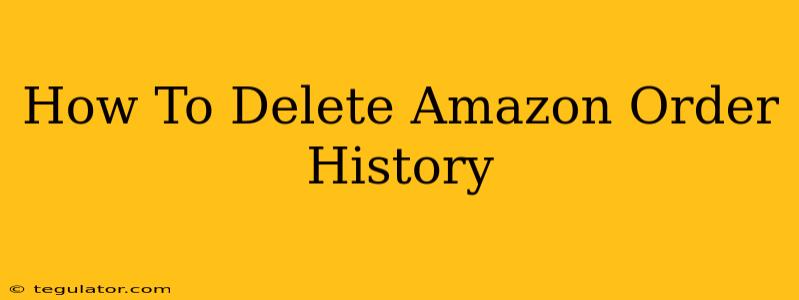Are you wondering how to erase your Amazon order history? Whether you're concerned about privacy, want to declutter your account, or simply don't want certain purchases showing up, this guide will walk you through the process step-by-step. We'll cover everything from deleting individual items to managing your entire order history.
Understanding Your Amazon Order History
Before diving into deletion, it's important to understand what your Amazon order history entails. It's a record of every purchase you've made on Amazon, including the date, items purchased, price, and shipping information. This data is valuable to Amazon for tracking sales, improving recommendations, and providing customer service. However, you have the right to manage this information.
How to Delete Individual Amazon Orders
Unfortunately, Amazon doesn't offer a direct "delete" button for individual orders. The ability to completely remove an order from your history is limited. However, you can hide specific orders from your view. This is the closest you can get to deleting a specific Amazon order:
-
Log into your Amazon account: Go to the Amazon website and sign in using your email address and password.
-
Access your order history: Navigate to "Your Orders" typically found under "Accounts & Lists" in the upper right corner.
-
Locate the order you want to hide: Find the specific order you wish to remove from your view.
-
There is no direct delete option: You won't find a "delete" button for individual orders. Instead, focus on minimizing visibility.
-
Manage your viewing preferences (indirect method): While you can't completely remove an order, consider adjusting your order history filters to exclude specific items or dates. This will make it less visible.
Managing Your Entire Order History (Not Deleting, but Archiving)
While you can't delete your entire Amazon order history, you can effectively manage and archive it to make it less prominent. Amazon retains this data for a long time for accounting and customer service purposes.
Important Considerations:
- Privacy: Deleting your order history doesn't necessarily impact Amazon's broader data collection practices regarding your browsing and purchasing behavior.
- Customer Service: Keeping your order history can be helpful if you need to contact Amazon customer service regarding a past purchase or return.
- Recommendations: Amazon utilizes your purchase history to provide personalized recommendations. Removing items might affect the accuracy of these suggestions.
Alternatives to Deleting: Improving Privacy
If your primary concern is privacy, consider these additional steps:
- Review Amazon's privacy settings: Understand how Amazon collects, uses, and shares your data. Adjust settings as appropriate within your account.
- Clear your browsing history: Regularly clearing your web browser's history can help reduce tracking on your device.
- Use a VPN: A Virtual Private Network (VPN) encrypts your internet traffic, offering an added layer of privacy.
In Conclusion: Managing, Not Deleting, Your Amazon Order History
While completely deleting individual Amazon orders isn't possible, you can effectively manage your order history by hiding specific items and adjusting your viewing preferences. Understanding the limitations and exploring alternative privacy measures will empower you to control your online experience on Amazon. Remember that maintaining some order history can be beneficial for customer service and personalized recommendations.