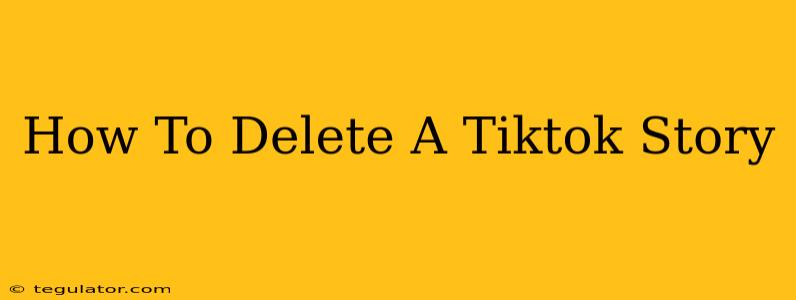So, you posted a TikTok story and now you're having second thoughts? Maybe it's a bit embarrassing, or maybe you just changed your mind. Whatever the reason, deleting a TikTok story is easier than you think. This quick guide will walk you through the process, step-by-step.
Understanding TikTok Stories
Before we dive into deletion, let's quickly clarify what TikTok stories are. They're short-form videos or photos that disappear after 24 hours, similar to Instagram Stories. They offer a fun way to share quick updates, behind-the-scenes glimpses, or even just a silly moment with your followers. But sometimes, you need to remove them before they expire.
How to Delete a TikTok Story
Here's how to delete a TikTok story, regardless of whether it's a photo or a video:
Step 1: Open the TikTok App
First things first, open the TikTok app on your smartphone. Make sure you're logged into your account.
Step 2: Navigate to Your Profile
Tap on your profile picture located in the bottom-right corner of the screen. This will take you to your profile page.
Step 3: Locate Your Story
Your currently active TikTok story will be displayed at the top of your profile, often prominently featured. If you have multiple stories, they'll be visible as a carousel.
Step 4: Delete the Story
This is where the process differs slightly depending on whether you're using the app on your phone:
-
On Mobile: Tap and hold on the TikTok story you wish to delete. A menu should appear. You'll see an option to "Delete." Select that option. Confirm your deletion when prompted.
-
Alternative Method (for multiple stories): If you want to delete multiple stories simultaneously, you might need to go to the settings to access more options for mass deletion. The process varies based on your app version, so check your app for settings or options to manage stories.
Step 5: Confirmation
Once you've selected "Delete," TikTok will usually ask you to confirm your action. Tap "Delete" again to finalize the removal of your story. Your story will be gone!
Troubleshooting: Story Not Deleting?
If you're encountering issues deleting your TikTok story, try these troubleshooting tips:
- Check your internet connection: A poor internet connection can sometimes interfere with app functions.
- Restart the app: Force-quitting and restarting the TikTok app can often resolve temporary glitches.
- Update the app: Ensure you have the latest version of the TikTok app installed. Outdated versions may have bugs.
- Contact TikTok support: If you've tried everything and still can't delete your story, reach out to TikTok's customer support for assistance.
Beyond Deleting: Managing Your TikTok Presence
Deleting a TikTok story is just one aspect of managing your online presence. Consider these additional tips:
- Think before you post: Before sharing anything, take a moment to consider whether it aligns with your brand and personal image.
- Review your privacy settings: Regularly review your TikTok privacy settings to ensure you're comfortable with who can see your content.
- Engage with your audience: Respond to comments and messages to build a stronger connection with your followers.
By following these simple steps, you can easily delete unwanted TikTok stories and maintain control over your online presence. Remember, it's always better to be proactive in managing your content!