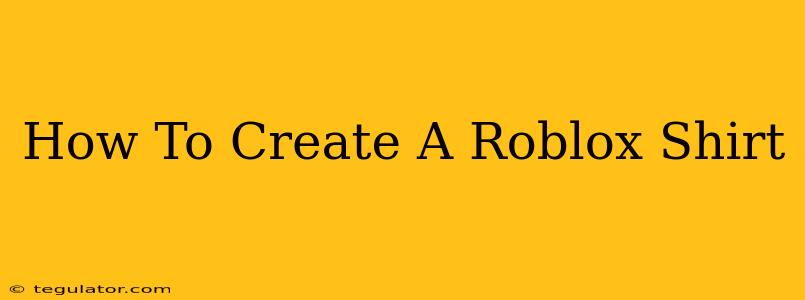Want to express your unique style in Roblox? Designing your own custom shirt is a fantastic way to stand out from the crowd! This guide will walk you through the process of creating and uploading your Roblox shirt, from initial design to final publication. Let's dive in!
Step 1: Design Your Roblox Shirt
Before you even think about uploading, you need a killer design! Here's what you need to consider:
Choosing Your Design Software:
Several programs can create Roblox shirts. Popular choices include:
- Adobe Photoshop: A professional-grade option offering extensive features and control. It's ideal for complex designs.
- GIMP (GNU Image Manipulation Program): A free, open-source alternative to Photoshop, perfect for beginners or those on a budget.
- Roblox Studio: While primarily for game development, Roblox Studio also has image editing capabilities suitable for simple shirt designs.
Image Requirements:
Roblox has specific requirements for shirt images. Make sure your design adheres to these guidelines:
- Image Format: PNG (Portable Network Graphics) is preferred. It supports transparency, crucial for intricate designs.
- Dimensions: The ideal dimensions are 512 x 512 pixels. This ensures your shirt looks crisp and clear in-game.
- Transparency: Use a transparent background to prevent unwanted white or colored borders around your design.
- File Size: Keep the file size relatively small to prevent upload issues. Aim for under 250KB.
Design Inspiration & Ideas:
Feeling stuck? Draw inspiration from:
- Your favorite games: What kind of shirts would your favorite characters wear?
- Your personal style: Translate your fashion sense into a Roblox shirt design.
- Trending themes: Keep an eye on current trends in Roblox for inspiration.
- Online resources: Look at existing Roblox shirts for ideas and techniques.
Step 2: Preparing Your Image for Upload
Once your design is complete, make sure it meets Roblox's specifications. You might need to resize or optimize your image to meet the size and format requirements.
- Resize: If your image isn't 512x512 pixels, use your image editor to resize it to the correct dimensions. Maintain the aspect ratio to prevent distortion.
- Optimize: Use image optimization tools to reduce the file size without sacrificing quality. Several free online tools are available for this purpose.
Step 3: Uploading Your Shirt to Roblox
Now comes the exciting part – uploading your creation!
- Log in: Access your Roblox account.
- Navigate to "Create": Find the "Create" section in the top menu.
- Select "Shirts": Choose the "Shirts" option to begin the upload process.
- Upload Your Image: Select your prepared PNG image file and upload it.
- Add a Name and Description: Give your shirt a catchy name and write a compelling description to attract buyers.
- Price Your Shirt: Decide on a price for your shirt. Consider production costs and the complexity of your design.
- Publish: Once you're satisfied, click "Publish" to make your shirt available on the Roblox marketplace.
Step 4: Promoting Your Roblox Shirt
Creating a great shirt is only half the battle. You also need to promote it to increase sales.
- Share on Social Media: Post pictures of your shirt on your social media platforms, tagging relevant Roblox communities.
- Engage with the Community: Participate in Roblox forums and groups to get feedback and build awareness for your design.
- Use Effective Keywords: When describing your shirt, include relevant keywords to help players find it easily. Examples include the style (e.g., "Anime," "Cartoon," "Aesthetic"), colors, and characters.
Troubleshooting Common Issues
- Image not uploading: Double-check the image format, size, and file size to ensure they meet Roblox's requirements.
- Shirt looks blurry: The resolution might be too low. Try increasing the DPI or creating a higher-resolution image.
- Low Sales: Improve your description, try different designs, or engage more actively with the community to promote your shirt.
By following these steps and putting in a little creativity, you can successfully create and sell your own Roblox shirts! Good luck, and happy designing!