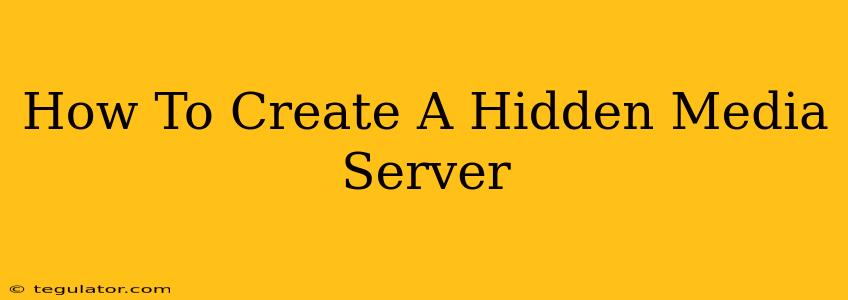Are you tired of relying on streaming services and their ever-changing catalogs? Do you crave complete control over your media library, accessible from anywhere, without compromising your privacy? Then building your own hidden media server is the perfect solution. This comprehensive guide will walk you through the process, from choosing the right hardware to securing your network.
Why Build a Hidden Media Server?
There are compelling reasons to ditch the streaming giants and embrace a self-hosted media solution:
- Complete Control: Own your media, organize it your way, and access it whenever you want. No more subscription fees or content restrictions.
- Enhanced Privacy: Keep your viewing habits private. No third-party tracking or data collection. Your media stays yours.
- Unlimited Storage: Scale your storage capacity as needed. No more worrying about storage limits imposed by streaming services.
- Offline Access: Enjoy your media even without internet access. Ideal for travel or areas with unreliable connectivity.
- Customization: Tailor your server to your specific needs and preferences. Choose the software, features, and interface that you prefer.
Choosing Your Hardware: The Foundation of Your Hidden Media Server
The heart of your hidden media server lies in its hardware. Selecting the right components is crucial for performance and reliability. Consider these factors:
- CPU: A powerful CPU (Central Processing Unit) is essential for transcoding video on-the-fly, especially for higher-resolution formats like 4K. Look for a multi-core processor.
- RAM: Ample RAM (Random Access Memory) is vital for smooth operation, especially if you're running multiple applications or handling large media files. 8GB or more is recommended.
- Storage: Your storage needs depend on the size of your media library. Hard drives (HDDs) offer high storage capacity at a lower cost, while Solid State Drives (SSDs) offer faster speeds but are more expensive per gigabyte. Consider a combination of both for optimal performance and cost-effectiveness. Consider Network Attached Storage (NAS) devices for redundancy and ease of management.
- Network Adapter: A Gigabit Ethernet adapter ensures fast network speeds for streaming your media.
- Operating System: Popular choices include Ubuntu Server, OpenMediaVault (OMV), and TrueNAS. These are all robust and relatively easy to configure.
Hardware Recommendations:
While specific recommendations depend on your budget and needs, consider these examples:
- Budget-Friendly: A used or refurbished desktop PC with sufficient RAM and storage can serve as an excellent starting point.
- Mid-Range: A pre-built NAS device offers a balanced approach combining storage and processing power.
- High-End: A custom-built server with powerful CPUs, ample RAM, and RAID storage ensures maximum performance and reliability.
Software Selection: The Brains of Your Operation
Once you have your hardware, you'll need to choose the software to manage your media library. Popular options include:
- Plex: User-friendly interface, cross-platform compatibility, and robust features. Excellent for beginners.
- Jellyfin: Open-source alternative to Plex, offering similar functionality without the need for a subscription.
- Emby: Another strong contender with a feature-rich platform.
Each software option has its own strengths and weaknesses. Research each one to determine which best suits your needs and technical expertise.
Setting Up Your Hidden Media Server: A Step-by-Step Guide
The exact steps vary depending on the chosen software and hardware, but here's a general overview:
- Install the Operating System: Install your chosen operating system (OS) onto your hardware.
- Install the Media Server Software: Download and install your preferred media server software (Plex, Jellyfin, Emby, etc.).
- Configure the Server: Set up your network settings, user accounts, and media library locations.
- Add Your Media: Add your movies, TV shows, and other media files to the server's designated library folders.
- Test and Refine: Access your media library from different devices to ensure everything works correctly. Adjust settings as needed to optimize performance and user experience.
Securing Your Hidden Media Server: Protecting Your Precious Data
Security is paramount. Take these steps to protect your media server and your data:
- Strong Passwords: Use strong, unique passwords for all accounts.
- Network Security: Secure your network with a strong password and enable firewall protection.
- Regular Updates: Keep your operating system and media server software up-to-date with the latest security patches.
- VPN: Consider using a VPN to encrypt your network traffic and enhance your privacy.
Conclusion: Embrace the Freedom of a Self-Hosted Media Server
Building your own hidden media server offers a level of control, privacy, and customization that streaming services simply can't match. While it might seem daunting at first, following this guide and taking your time will empower you to create a personalized media solution that perfectly fits your lifestyle and preferences. Enjoy the freedom of your own personal media empire!