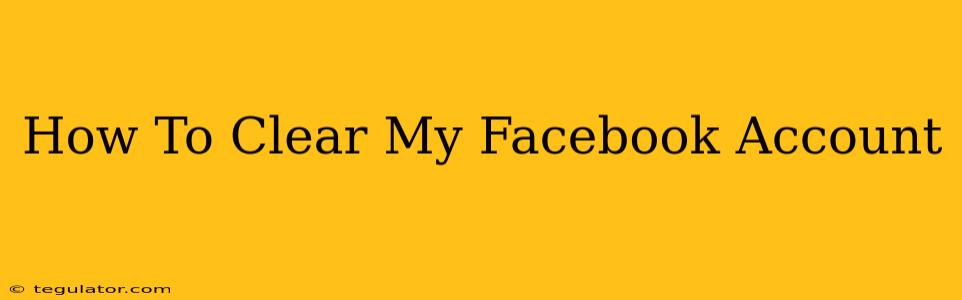Facebook, while a powerful tool for connection, can also become cluttered over time. Old posts, unwanted connections, and outdated information can accumulate, leaving your profile feeling messy and less reflective of your current self. This comprehensive guide will walk you through how to effectively clear your Facebook account, step-by-step.
Deleting Posts and Content
This is the most common first step for decluttering your Facebook account. There are several ways to approach this:
Deleting Individual Posts:
- Locate the Post: Navigate to your profile and find the post you want to remove.
- Select the Options Menu: Look for three dots (...) usually located in the top right corner of the post.
- Select "Delete": This will permanently remove the post from your timeline.
Important Note: Deleting a post also removes it from the timelines of anyone who shared it. Consider this before deleting anything shared by others.
Deleting Multiple Posts:
While Facebook doesn't offer a bulk delete option for all posts at once, you can streamline the process:
- Utilize Facebook's Activity Log: This feature allows you to see all your activity in one place, making it easier to identify and delete multiple posts at once. You can access your Activity Log through your settings.
- Filter by Date Range: The Activity Log allows you to filter your activity by date. This is particularly useful if you want to clear out older posts en masse.
Managing Your Facebook Friends List
A large friend list can lead to a cluttered feed. Regularly reviewing and updating your connections helps keep your Facebook experience relevant.
Removing Friends:
- Locate the Friend: Find the friend you wish to remove from your list.
- Access the Friends Menu: On their profile, you will find an option to "Unfriend." This removes them from your friend list, but they will not be notified.
Managing Friend Requests:
Regularly review pending friend requests and remove those you do not recognize or want to connect with.
Reviewing and Updating Your Information
Keeping your profile information current and accurate is important for both privacy and security.
Updating Your Profile Picture and Cover Photo:
Replace outdated photos with current images that reflect your current self.
Reviewing and Editing Your About Section:
Ensure your information, such as work experience, education, and contact details, is up to date and accurate. Remove any information you no longer want publicly available.
Deactivating or Deleting Your Facebook Account
For a more drastic measure, consider deactivating or deleting your entire Facebook account.
Deactivating Your Account:
Deactivation temporarily hides your profile. You can reactivate it anytime. This is a good option if you want a break from Facebook without losing all your data.
Deleting Your Account:
Deleting your account permanently removes your profile and all associated data. This action is irreversible. Carefully consider this option, as it cannot be undone.
Conclusion: A Cleaner, More Organized Facebook
By following these steps, you can effectively clear your Facebook account and maintain a cleaner, more organized online presence. Remember to regularly review and update your profile to keep it reflecting your current self and preferences. Taking control of your digital footprint is a vital aspect of online well-being.