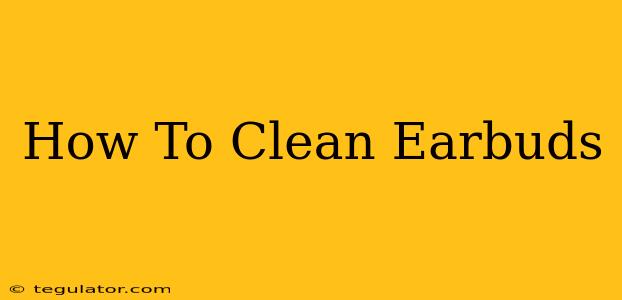Earbuds are fantastic for enjoying your favorite music, podcasts, and audiobooks, but they can quickly become grimy with earwax, sweat, and other debris. Regular cleaning is essential not only for hygiene but also for maintaining optimal sound quality and extending the lifespan of your earbuds. This comprehensive guide will walk you through the best methods for cleaning your earbuds, depending on the material and the type of dirt you're dealing with.
Why Clean Your Earbuds Regularly?
Ignoring earbud hygiene can lead to several issues:
- Poor Sound Quality: A buildup of wax and debris can clog the speaker grills, muffling the audio and impacting the overall listening experience.
- Bacterial Growth: The warm, moist environment inside your ears creates a breeding ground for bacteria. Dirty earbuds can transfer these bacteria back into your ears, leading to infections.
- Reduced Lifespan: Dirt and grime can damage the delicate components of your earbuds, shortening their lifespan and potentially leading to malfunction.
- Unpleasant Odor: Let's be honest, dirty earbuds can smell pretty bad!
What You'll Need:
Before you begin, gather the following cleaning supplies:
- Soft-bristled brush: An old toothbrush or a specialized cleaning brush for electronics works best.
- Isopropyl alcohol (70%): This is excellent for disinfecting and removing stubborn dirt. Never submerge your earbuds in alcohol.
- Cotton swabs (Q-tips): Use these sparingly and cautiously, only to gently clean hard-to-reach areas. Avoid pushing them too far into any openings.
- Microfiber cloth: A soft, lint-free cloth is ideal for wiping down the earbuds.
- Compressed air (optional): Useful for blasting away loose debris from crevices.
Step-by-Step Cleaning Guide:
1. Power Down & Disconnect: Before cleaning, always turn off your earbuds and disconnect them from any device.
2. Remove Ear Tips: Carefully remove the ear tips from your earbuds. Most ear tips can be simply pulled off; refer to your manufacturer's instructions if you're unsure.
3. Clean the Ear Tips: Wash the ear tips with warm, soapy water. Gently scrub with your fingers or a soft brush, then rinse thoroughly and let them air dry completely before reattaching. You can also use a diluted isopropyl alcohol solution for disinfection, but make sure they are completely dry before replacing them.
4. Clean the Earbud Housing: Use your soft-bristled brush to gently remove any visible dirt, dust, or debris from the surface of the earbuds. For stubborn dirt, lightly dampen the brush with isopropyl alcohol and gently wipe the housing. Avoid getting any liquid inside the earbuds.
5. Clean the Speaker Grills: This is where most of the grime accumulates. Use your brush to gently clean the speaker grills. For particularly stubborn wax buildup, carefully use a cotton swab slightly moistened with isopropyl alcohol (again, avoid getting alcohol inside the earbud). Use compressed air to help dislodge any loose particles.
6. Dry Thoroughly: Allow your earbuds to air dry completely before using them again. Never use a hairdryer or other heat source.
Cleaning Different Earbud Types:
The cleaning process may vary slightly depending on the type of earbuds you have:
Wireless Earbuds: Follow the steps above, paying extra attention to the charging case. Wipe the case down with a microfiber cloth and use a brush to remove debris from any charging ports.
Wired Earbuds: Focus on cleaning the plugs and the wire itself, using a slightly damp cloth.
Pro Tip: Preventative Measures
- Regular Cleaning: Aim to clean your earbuds at least once a week to prevent excessive buildup.
- Use Ear Tip Covers: Consider using disposable ear tip covers for better hygiene.
- Store Properly: Store your earbuds in a clean, dry case when not in use.
By following these simple steps, you can keep your earbuds clean, functioning optimally, and sounding their best for years to come. Remember always prioritize gentle cleaning to avoid damaging your valuable audio equipment!