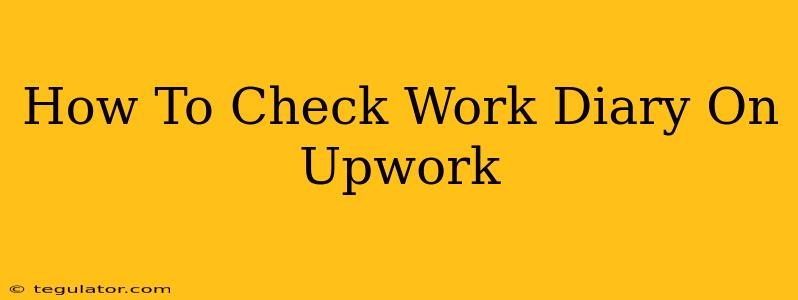Finding your Upwork work diary might seem tricky at first, but it's actually quite straightforward. This guide will walk you through the process, explaining where to find it and how to use it effectively to track your time and project progress. Understanding your Upwork work diary is crucial for accurate invoicing and maintaining a clear record of your work hours.
Understanding the Upwork Work Diary
The Upwork work diary isn't a physical diary; it's a digital record within your Upwork account. It's a powerful tool designed to help freelancers like you meticulously track the time spent on various client projects. Accurate time tracking is vital for getting paid correctly and providing transparent reporting to clients. This feature is especially important for tracking hourly projects and ensuring you get compensated for every minute of your hard work.
Why is the Work Diary Important?
-
Accurate Invoicing: The work diary is the foundation of your invoices. By meticulously recording your time, you ensure accurate billing and avoid undercharging for your services.
-
Client Transparency: Sharing your work diary (or a summarized report) can build trust with clients, showcasing the effort you've put into their projects.
-
Project Management: The diary can help you understand how much time specific tasks are taking, leading to better project management and time estimation in future projects.
-
Tax Purposes: Detailed time records are invaluable for tax purposes, making it easier to calculate your income and expenses accurately.
How to Access Your Upwork Work Diary
The location of your work diary may depend slightly on the current Upwork interface design, but the general process remains the same. Here's a step-by-step guide:
-
Log in to your Upwork account. Ensure you're logged into the account where you're tracking your work.
-
Navigate to your "My Jobs" or "Jobs" section. This section usually displays your active and completed projects.
-
Locate the specific project. Find the project for which you want to review your time entries.
-
Open the project details. Clicking on the project title will take you to a detailed view.
-
Look for the "Time Tracking" or "Work Diary" section. This section usually contains a table or log of your tracked time. The exact wording might vary, but it will clearly indicate your logged work hours.
-
Review your entries. Check the dates, times, and descriptions of your work entries to ensure accuracy. You'll typically find options to edit or delete entries if needed (though exercising caution is advised, especially after submitting invoices).
Tips for Effective Work Diary Management
-
Track your time regularly. Don't wait until the end of the day or week; enter your time entries as you complete tasks to maintain accuracy.
-
Use descriptive notes. Add detailed descriptions of the work you performed during each time entry. This is especially helpful for complex projects.
-
Categorize your time. If your project involves multiple tasks, consider breaking your time entries into smaller, more specific categories.
-
Regularly back up your data. Although Upwork is a secure platform, it is always wise to keep your own records as a precaution.
-
Familiarize yourself with Upwork's Time Tracking features. Explore all available features to optimize how you manage your work diary.
By mastering the use of the Upwork work diary, you'll not only ensure accurate payments but also significantly improve your project management and professional standing as a freelancer. Remember, consistent and accurate time tracking is a cornerstone of success on Upwork and beyond!