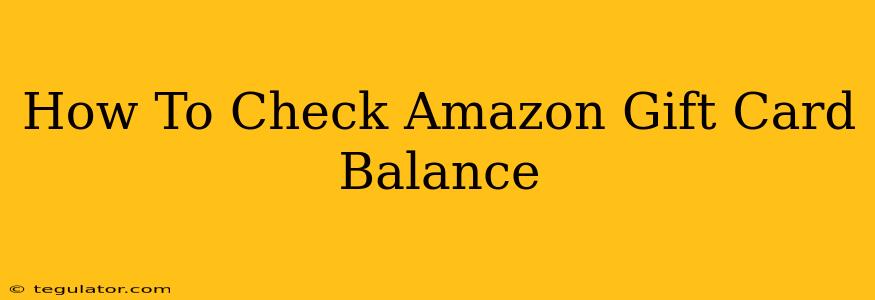Checking your Amazon gift card balance is a simple process, no matter where you obtained the gift card. Whether it's a physical card or a digital code, you can easily find out how much you have left to spend. This guide will walk you through the various methods, ensuring you never waste a penny of your Amazon gift card credit.
Checking Your Amazon Gift Card Balance Online
This is the most convenient and widely-used method. It's quick, easy and accessible from any device with internet access.
Steps:
- Visit the Amazon Website: Go to the official Amazon website (amazon.com or your regional Amazon site).
- Find the Gift Card Balance Checker: There isn't always a single, easily labeled button. Look for something that says "Gift Cards," "Check Balance," or "Your Account" near the top of the page, usually in the upper-right corner. Sometimes it's nestled within the "Accounts & Lists" dropdown menu.
- Enter your Gift Card Information: You'll need to enter the claim code found on your gift card. This is usually a 14-16 digit alphanumeric code, located under a scratch-off area on physical cards, or clearly visible on digital cards.
- Check Your Balance: Once you've entered the code and clicked "Check Balance," Amazon will display the remaining balance on your gift card.
Checking Your Amazon Gift Card Balance Using the Amazon App
The Amazon app provides another easy way to check your balance on the go.
Steps:
- Open the Amazon App: Make sure you've downloaded and installed the official Amazon Shopping app on your smartphone or tablet.
- Navigate to Gift Cards: Look for the "Gift Cards" section within the app's main menu. The location might vary slightly depending on your app version.
- Enter the Gift Card Claim Code: Similar to the online method, you will need to enter the 14-16 digit claim code.
- View Your Balance: The app will display the remaining balance after you enter the code and confirm.
Checking Your Amazon Gift Card Balance on a Physical Card (Rare Cases)
Some older Amazon gift cards might have a printed balance on the card itself. However, this is uncommon. It's best to utilize the online or app methods described above for the most accurate and up-to-date balance information.
Troubleshooting Gift Card Balance Issues
If you encounter problems checking your balance, here are a few things to try:
- Double-check the claim code: Ensure you've entered the code correctly, without any typos or extra spaces.
- Scratch off the code completely: If using a physical card, make sure the entire claim code is visible.
- Check your internet connection: A poor internet connection can prevent the balance from loading.
- Contact Amazon Customer Service: If all else fails, reach out to Amazon's customer support for assistance.
Using Your Amazon Gift Card Balance
Once you've confirmed your balance, you can start shopping! Simply add items to your cart and select your gift card as your payment method during checkout.
By following these simple steps, you can effortlessly keep track of your Amazon gift card balance and maximize your shopping experience. Remember to always check your balance before making a purchase to avoid any surprises!