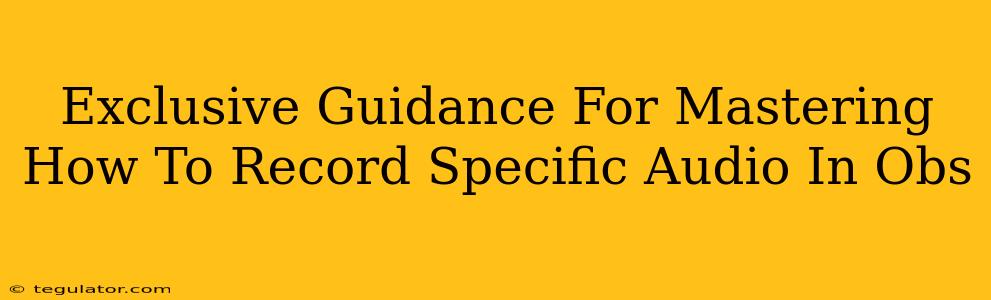OBS Studio, a powerful and free, open-source broadcasting software, offers incredible flexibility. But navigating its audio settings can feel overwhelming, especially when you need to isolate specific sounds. This guide provides exclusive tips and tricks to master recording specific audio in OBS, transforming you from a novice to a pro.
Understanding OBS Audio Routing: The Foundation
Before diving into specific techniques, grasping OBS's audio routing is crucial. OBS handles audio through sources. Each source (microphone, game audio, music track) can be independently routed to your recording or stream. This allows for precise control over what's captured.
Key Concepts:
- Sources: These are the individual audio inputs (microphone, desktop audio, etc.). Think of them as the ingredients in your audio recipe.
- Mixers: These control the volume and routing of your sources. They act as the chef, blending your ingredients.
- Destinations: These determine where the audio ultimately goes – your recording, your stream, or both. This is where you decide what makes it onto the final plate.
Isolating Specific Audio Sources: Practical Techniques
Now let's get into the nitty-gritty of recording only the audio you need.
1. Using the Advanced Audio Properties:
Each source in OBS has advanced audio properties. This is where the real magic happens. Here’s how to leverage them:
- Filters: These are incredibly powerful. You can use filters like noise suppression, equalization, and more to refine your audio. Imagine having a sound engineer at your fingertips! Experiment with these to achieve the perfect sound for your specific needs.
- Monitoring: This lets you hear your audio before it's recorded, allowing for real-time adjustments. It's like having a preview of your culinary creation before serving.
- Advanced Audio Properties: The advanced settings give you control over things like mono/stereo, gain, and more. These are your secret weapons for fine-tuning.
2. Strategic Source Selection and Management:
Avoid clutter! Create separate sources for distinct audio streams. For example:
- Game Audio: If recording gameplay, dedicate a separate source for your game audio. This keeps things organized and avoids unwanted noise.
- Microphone: Use a separate source for your voice. This makes it easy to adjust volume and apply filters.
- Music: If adding background music, use another dedicated source. This makes it simple to control the music's volume independently.
By using separate sources, you can easily mute or adjust individual audio streams without affecting others.
3. Mastering the Mixer:
The OBS mixer is your command center. It allows for precise volume control and routing:
- Individual Source Muting: Quickly silence unwanted sounds without affecting the overall recording.
- Adjusting Volume Levels: Fine-tune the balance between different audio sources.
- Routing to Different Destinations: Ensure that specific audio goes only to the desired output (recording or stream).
Understanding the mixer empowers you to create clean and professional audio recordings.
Troubleshooting Common Issues:
- Background Noise: Use noise suppression filters to minimize unwanted sounds.
- Clipping (Distorted Audio): Lower your input levels to prevent audio from clipping.
- Echo/Feedback: Check your microphone placement and adjust settings to avoid feedback loops.
Beyond the Basics: Advanced Techniques
For those seeking more control:
- Virtual Audio Cables: These allow you to route audio between applications, enabling even more precise control over your recordings.
- External Audio Processors: Consider using VST plugins for advanced audio processing like compression, limiting, and reverb.
Mastering audio in OBS is a journey, not a destination. By understanding the fundamentals and employing the techniques outlined above, you'll confidently capture specific audio with stunning clarity. So, get out there, experiment, and create amazing audio content!