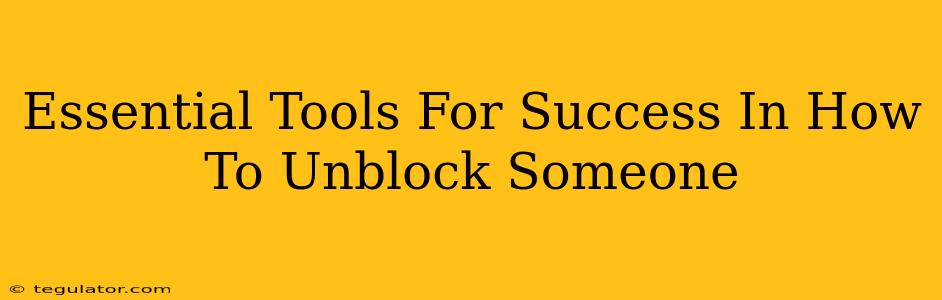So, you've found yourself needing to unblock someone. Whether it was a hasty decision, a misunderstanding, or a change of heart, navigating the process of unblocking someone can sometimes feel trickier than it seems. This guide will cover the essential tools and steps to successfully unblock someone across various platforms, focusing on clarity and ease of understanding.
Understanding the "Unblocking" Process
Before diving into the specifics, it's important to understand what unblocking actually entails. Generally speaking, unblocking someone restores their ability to contact you through the specific platform you're using. This could mean receiving messages, seeing your posts, or even interacting directly with you. The exact implications will vary depending on the platform.
Key Considerations Before Unblocking
- Your Safety and Wellbeing: If you previously blocked someone due to harassment or abusive behavior, consider the potential risks before unblocking them. Think carefully about your reasons for blocking them in the first place and if those reasons have changed.
- Your Expectations: Be realistic about what unblocking will achieve. It doesn't automatically resolve conflicts or guarantee a positive interaction. Be prepared for any outcome.
- Platform-Specific Settings: Remember that unblocking settings are unique to each platform. The steps will vary between social media, messaging apps, and even email providers.
Essential Tools and Methods: A Platform-by-Platform Guide
The "tools" in this case are the specific settings and menus within each platform. This isn't about downloading external software, but rather understanding the interface of the platform you're using.
Unblocking Someone on Social Media Platforms (Facebook, Instagram, Twitter, etc.)
Most social media platforms have a consistent approach:
- Locate the Blocked User: Navigate to your account settings. The specific location varies, but it's usually found under "Settings," "Privacy," or a similar section. Look for a list of blocked users or accounts.
- Select the User: Find the profile of the person you wish to unblock.
- Unblock the User: Click the "Unblock" button or option next to their name. The platform will usually provide a confirmation message.
Unblocking Someone on Messaging Apps (WhatsApp, Telegram, etc.)
Messaging apps typically follow a similar process:
- Access Blocked Contacts: Locate your blocked contacts list within the app's settings. The exact location can vary, but it's usually under "Privacy," "Settings," or "Account."
- Find the Contact: Locate the contact you want to unblock.
- Unblock the Contact: Select the contact and choose the option to unblock them.
Unblocking Someone on Email
Unblocking someone on email depends heavily on your email provider. Generally, it's a matter of removing them from your blocked sender list.
- Check Your Spam/Junk Settings: Your email provider might have a section where you can manage blocked senders. This area will often be in your settings or under the spam folder.
- Remove from Blocked Senders: Look for the sender's email address and remove them from the list. This may automatically allow their emails to reach your inbox.
After Unblocking: Setting Healthy Boundaries
Once you've unblocked someone, it's crucial to think about setting boundaries for future interactions. This could involve setting up filters, limiting communication, or having a clear plan on how you'll handle any future contact.
Remember, regaining control of your online experience is vital. Taking these precautions will help you maintain a safe and positive online environment.
Keyword Optimization Note: The article uses the keyword phrase "unblock someone" naturally throughout the text, ensuring relevance for search engines without compromising readability. Additional long-tail keywords like "how to unblock someone on Facebook," "how to unblock someone on WhatsApp," and "unblocking someone on email" could be incorporated strategically in future revisions for enhanced SEO.