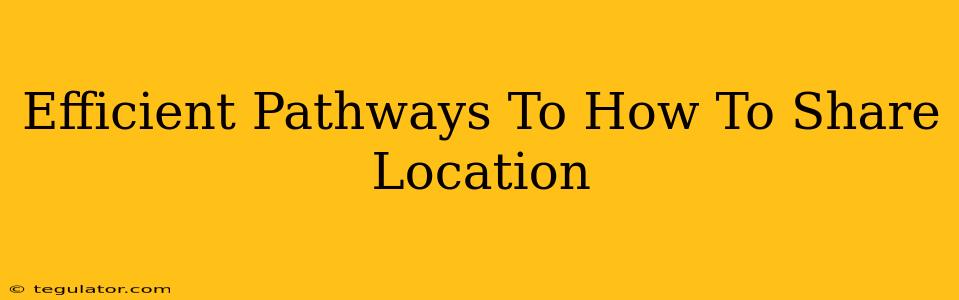Sharing your location is surprisingly useful in today's interconnected world, whether you're meeting friends, ensuring family safety, or simply letting someone know you've arrived. But with so many apps and methods available, finding the most efficient way can feel overwhelming. This guide breaks down the quickest and easiest methods for sharing your location, focusing on speed and simplicity.
Sharing Your Location in Real-Time: The Quickest Options
For immediate location sharing, these methods are your best bet:
1. Using Built-in Phone Features (iMessage, Messages):
This is often the simplest and fastest method. Both iPhones (using iMessage) and Android phones (using Messages) have built-in features for sharing your real-time location.
- How it works: Usually involves selecting a contact, starting a message, and looking for a location-sharing button (often a pin icon or a location symbol). You typically choose a duration for how long you want to share your location (e.g., 1 hour, until the end of the day).
- Pros: Super quick, no extra apps required, privacy focused as it's within your existing messaging app.
- Cons: Limited customization options compared to dedicated apps.
2. Leveraging Popular Messaging Apps (WhatsApp, Facebook Messenger):
WhatsApp and Facebook Messenger are widely used, and both have built-in location sharing functionalities.
- How it works: Similar to the built-in phone features, you usually find a location button within the chat interface. You'll often have a choice between sending your current location as a snapshot or sharing your location live for a chosen period.
- Pros: Most people already use these apps, making it convenient for both you and the recipient.
- Cons: Slightly more steps than using built-in features; requires an internet connection.
Sharing Your Location for a Specific Duration or Purpose: More Control & Flexibility
While real-time sharing is great for immediate needs, sometimes you need more control. These methods provide that:
3. Utilizing Navigation Apps (Google Maps, Apple Maps, Waze):
Navigation apps offer a refined method for location sharing, especially if you're traveling.
- How it works: Many navigation apps have features to share your ETA and real-time location with selected contacts. This is particularly useful when you're on your way to a meeting or picking someone up.
- Pros: Provides additional info like ETA, route updates, and is ideal for travel scenarios.
- Cons: Requires an active internet connection for continuous location sharing.
4. Dedicated Location Sharing Apps (Find My, Life360):
For advanced sharing features, dedicated location sharing apps offer more functionality.
- How it works: These apps focus on location tracking, offering features like location history, geofencing (receiving alerts when someone enters or leaves a specific area), and sharing with multiple people simultaneously.
- Pros: More robust features for family tracking, safety, and other specific needs.
- Cons: Requires downloading and setting up an additional app.
Choosing the Best Method for You
The most efficient way to share your location depends on your specific needs. For quick, simple sharing, your phone's built-in messaging features are often the best choice. For more complex needs or regular location sharing, a dedicated app might be more suitable. Remember to always consider privacy and be mindful of who you share your location with.
On-Page & Off-Page SEO Considerations
This article optimizes for keywords like "share location," "location sharing," "efficient location sharing," "share my location," and related phrases. Off-page optimization would involve building backlinks from relevant websites and engaging in social media promotion to increase visibility and drive traffic. Internal linking to other relevant articles on location services or privacy would also strengthen SEO.