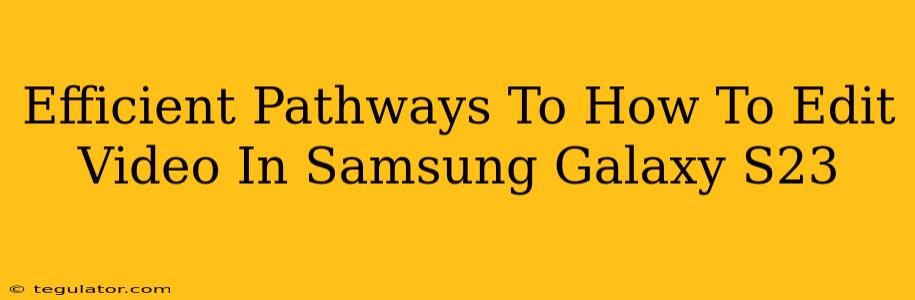The Samsung Galaxy S23 boasts impressive video recording capabilities, but what about editing those stunning clips? You don't need a desktop computer to create professional-looking videos; your phone itself is a powerful editing suite. This guide explores efficient pathways to video editing on your Samsung Galaxy S23, catering to both beginners and those seeking more advanced techniques.
Samsung's Built-in Video Editor: Quick and Easy Edits
The Galaxy S23 comes pre-loaded with a surprisingly capable video editor. This is your go-to option for quick edits and simple enhancements.
Basic Editing Features:
- Trimming: Easily cut out unwanted sections of your videos. Just select the beginning and end points, and you're done.
- Adding Music: Spice up your videos with music from your phone's library. Adjust the volume to perfectly complement your footage.
- Text Overlays: Add text captions or titles to enhance clarity and storytelling. Choose from a variety of fonts and styles.
- Filters and Effects: Apply filters to change the overall look and feel of your video, adding a professional touch without much effort.
- Transitions: Simple transitions between clips help create a smoother viewing experience.
Getting Started with Samsung's Built-in Editor:
- Open the Gallery app.
- Locate the video you want to edit.
- Tap the Edit button (usually a pencil icon).
- Explore the editing tools and options.
- Save your edited video.
Beyond the Basics: Exploring Third-Party Apps
While Samsung's built-in editor is fantastic for quick edits, third-party apps unlock a whole new level of video editing capabilities on your S23.
Popular Video Editing Apps for Galaxy S23:
Several apps offer more advanced features like:
- Keyframing: Precise control over video elements, perfect for creating professional-looking transitions and effects.
- Color Grading: Fine-tune the colors in your videos to achieve a specific mood or style.
- Green Screen/Chroma Key: Replace backgrounds in your videos for creative effects.
- Advanced Transitions: Access a wider range of transitions beyond simple fades and cuts.
- Multi-Layer Editing: Combine multiple video and image layers for complex projects.
CapCut: A free and user-friendly app known for its intuitive interface and powerful features, perfect for beginners and experienced editors alike. It offers a wide variety of templates and effects.
InShot: Another popular choice, InShot provides a range of editing tools and features for creating visually appealing videos. It's user-friendly and suitable for various skill levels.
Adobe Premiere Rush: A mobile version of Adobe's professional video editing software, Premiere Rush offers advanced features for more serious video editing projects.
Optimizing Your Workflow for Efficiency
Regardless of the editing app you choose, these tips will make your video editing process more efficient:
- Plan your edits: Before you start, outline the story or message you want to convey. This helps you stay focused and avoid unnecessary editing.
- Shoot well-lit videos: Good lighting significantly impacts the quality of your videos. Avoid shooting in low light whenever possible.
- Use a tripod: A stable shot reduces shakiness and makes your videos look more professional.
- Export at the right resolution: Choose a resolution that balances quality and file size. Exporting at a lower resolution will reduce the file size, which is important if you're sharing your videos online.
- Regularly save your work: This prevents accidental data loss, particularly for longer projects.
Conclusion: Unleash Your Inner Filmmaker
With its powerful hardware and a range of editing options—both built-in and through apps—the Samsung Galaxy S23 empowers you to create stunning videos, all from the palm of your hand. Experiment with different apps and techniques to discover your preferred workflow and start creating amazing content today. Remember that practice makes perfect! The more you edit, the more comfortable and efficient you will become.