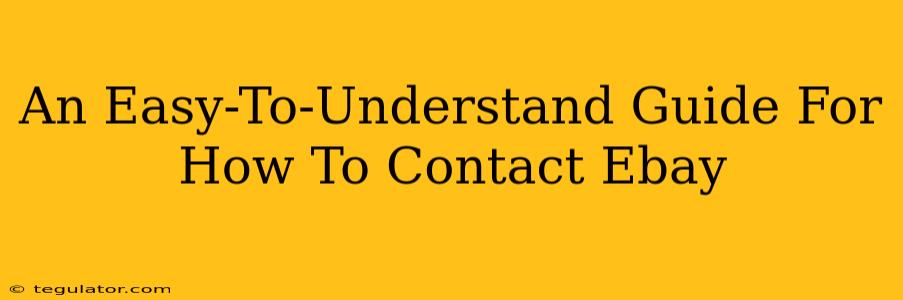eBay, the world's online marketplace, connects millions of buyers and sellers. But what happens when you need to get in touch with eBay itself? Whether you have a question about a purchase, a problem with a listing, or need to report a suspicious account, knowing how to contact eBay effectively is crucial. This guide will walk you through the various methods, ensuring you find the right support channel for your specific need.
Understanding Your eBay Contact Options
Before diving into the specifics, it’s helpful to understand that eBay offers several ways to reach out, each tailored to different situations. Choosing the right method saves you time and ensures your issue gets addressed efficiently. The best approach often depends on the urgency of your problem and the nature of your query.
1. The eBay Help Center: Your First Stop
For most common issues, the eBay Help Center is your first port of call. This comprehensive resource houses a vast library of articles, FAQs, and troubleshooting tips. Think of it as a self-service solution – a well-organized knowledge base designed to answer your questions quickly and easily. You can access it directly through the eBay website. Start by searching for keywords related to your problem; you might be surprised how many common questions are already addressed.
Benefits: Quick, convenient, and often solves the problem instantly.
Drawbacks: Not suitable for complex or urgent issues that require direct human interaction.
2. eBay's Messaging System: Direct Communication with Sellers & Buyers
eBay's integrated messaging system is perfect for communicating directly with the seller or buyer involved in a transaction. This is ideal for questions about an item's specifics, shipping updates, or resolving minor issues related to a purchase. You can find this messaging system within your eBay account.
Benefits: Direct, private communication, ideal for transaction-specific queries.
Drawbacks: Doesn't work for contacting eBay support directly; only for communication between parties involved in a transaction.
3. eBay's Phone Support: For Urgent Matters
While not always readily available, eBay does offer phone support in certain circumstances. This is typically reserved for urgent issues or situations requiring immediate attention. However, finding the direct phone number can be challenging, and wait times can vary. Usually, you'll need to navigate through the Help Center or your account settings to access phone support options, if available.
Benefits: Immediate assistance for urgent situations.
Drawbacks: Not always available; can involve long wait times.
4. eBay's Social Media Channels: Community Support & Public Inquiries
eBay maintains a presence on social media platforms like Twitter and Facebook. While not a direct support line, these channels can be helpful for general inquiries or to report issues publicly. Be aware that responses may be slower than other methods, and these platforms are generally better suited for non-urgent matters.
Benefits: Public forum for sharing experiences and general questions; potentially faster responses for simple issues.
Drawbacks: Not ideal for personal or sensitive information; slower response times than other methods.
5. eBay's Email Support: A Last Resort (Often Unsuccessful)
Reaching eBay directly via email is difficult. eBay generally redirects users to the Help Center or encourages using the other methods mentioned above. Directly emailing a general support address rarely yields a successful outcome.
Optimizing Your Contact Approach for Best Results
To make sure your contact with eBay is efficient and effective, consider these tips:
- Be clear and concise: Clearly explain your issue, including relevant details like order numbers, item descriptions, and timestamps.
- Be polite and professional: A respectful tone increases the chances of a positive resolution.
- Use the appropriate channel: Choose the contact method best suited for your situation.
- Be patient: Response times may vary depending on the method and the volume of requests.
By following these steps and utilizing the right contact method, you can effectively navigate any challenges you encounter while using eBay, ensuring a smooth and positive experience. Remember to always check the eBay Help Center first – it often contains the answers you need!