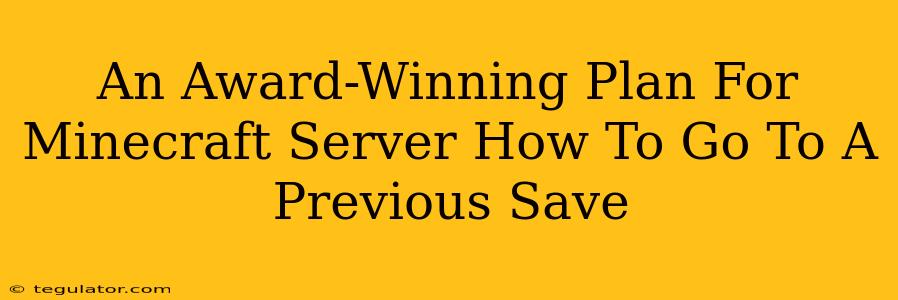Congratulations! You've stumbled upon the ultimate guide to recovering from those disastrous Minecraft server moments. We're talking creeper explosions that wiped out your castle, accidental command block mayhem, or even a rogue plugin causing havoc. Don't despair! Restoring a previous save on your Minecraft server is easier than you think. This isn't just a how-to; it's an award-winning plan!
Understanding Your Minecraft Server Backups
Before diving into the restoration process, it's crucial to understand how backups work. Most Minecraft server hosting providers offer automatic backups, usually daily or even hourly. These backups are essentially snapshots of your server's world data at a specific point in time. Think of them as time machines for your Minecraft universe!
Locating Your Backups
The location of your backups depends entirely on your hosting provider and the specific server software you're using (e.g., Bukkit, Spigot, Paper). Check your hosting control panel. Many providers have a dedicated section for backups, often labeled as "Backups," "World Backups," or something similar. Some might even offer a web interface to directly manage and restore them.
If you're managing your own server, the backups will typically reside in a dedicated folder within your server's directory. Consult your server software's documentation for the precise location. This usually involves digging around in the world folder.
The Restoration Process: A Step-by-Step Guide
Now for the exciting part – bringing your server back to a previous glory!
Step 1: Choose Your Backup Wisely. Review the available backups. Each backup will usually be labeled with a date and time stamp. Select the backup that precedes the unfortunate event that requires restoration.
Step 2: Initiate the Restore Procedure. The method varies greatly depending on your hosting provider. Some providers allow you to restore backups directly through their control panel with a single click. Others may require you to download the backup file and then upload it to your server, potentially through FTP or an SSH client. Always carefully read the instructions provided by your hosting provider.
Step 3: Server Downtime. Be prepared for some downtime while the restoration process completes. The duration depends on the size of your server world and the speed of your server's hardware and internet connection. It's a good idea to inform your players beforehand.
Step 4: Post-Restoration Checks. Once the restoration is complete, thoroughly check the server's integrity. Verify that your world has been successfully restored to the chosen point in time. Make sure everything is working as expected. This is the perfect time to test critical elements like plugins and essential features.
Preventing Future Catastrophes: Proactive Measures
While restoring from backups is a lifesaver, prevention is always better than cure. Here's how to minimize future server disasters:
-
Regular Backups: Ensure your hosting provider's automatic backup system is configured correctly. If you are managing your own server, make frequent backups using a script or tool. More frequent backups equals less data loss in a catastrophic failure.
-
Version Control: Track changes to your server files (especially plugins and configurations). This allows you to revert to a previous working state in case a recent change caused problems.
-
Plugin Management: Only install reputable plugins from trusted sources. Always back up your server before installing or updating any plugin.
-
Regular Maintenance: Keep your server software updated to patch security vulnerabilities and improve performance.
-
World Copies (Local): If you're extremely cautious, consider making additional local copies of your server world on a separate storage device (hard drive or cloud storage). This provides an extra layer of security in case your server or hosting provider experiences a major issue.
Conclusion: Your Minecraft Server's Best Friend
Following this award-winning plan will ensure you can handle any Minecraft server setback with confidence. Remember, the key is preparation and understanding your backup system. By implementing these steps, you can significantly reduce the risk of losing precious progress and keep your players happy! Happy gaming!