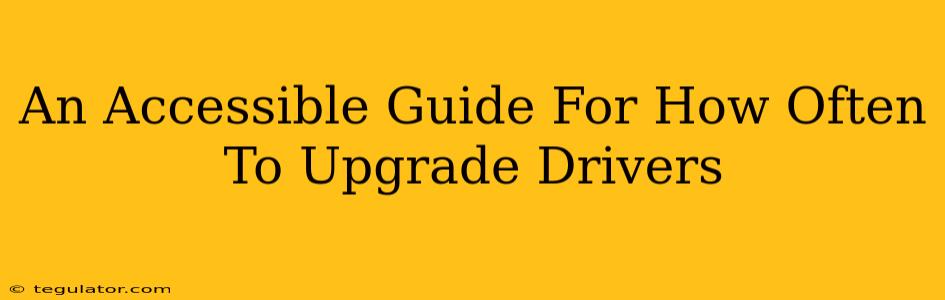Keeping your computer running smoothly often comes down to the unsung heroes of the digital world: drivers. These small but mighty software programs are the crucial link between your operating system and your hardware. But how often should you upgrade them? Let's dive in and find out!
Understanding the Importance of Driver Updates
Before we tackle the frequency of updates, let's understand why they're important. Outdated drivers can lead to a range of frustrating problems, including:
- Performance Issues: Lagging, freezing, and slowdowns are common symptoms of outdated drivers. Your hardware isn't communicating effectively with your system.
- Compatibility Problems: New software or games might not work correctly, or at all, with outdated drivers.
- Security Vulnerabilities: Outdated drivers can contain security flaws, leaving your system vulnerable to malware and attacks. This is a serious concern!
- Hardware Malfunctions: In some cases, outdated drivers can even lead to hardware malfunction or failure.
How Often Should You Update Your Drivers?
There's no one-size-fits-all answer, but here's a practical guideline based on your needs:
For Most Users: A Balanced Approach
For everyday users, updating drivers every 3-6 months is generally a good balance between maintaining stability and reaping the benefits of improvements. This approach minimizes the risk of compatibility issues and keeps your system relatively secure.
This schedule allows for:
- Regular Security Patches: Addressing any security vulnerabilities patched in recent driver updates.
- Performance Tweaks: Benefiting from performance optimizations included in newer versions.
- Feature Enhancements: Accessing new features and improved functionality added by the manufacturer.
Power Users and Gamers: More Frequent Updates
If you're a gamer or a power user who relies heavily on your computer's performance, you might consider updating your drivers more frequently, perhaps every 1-3 months. This is especially relevant for:
- Gamers: New driver versions often include optimizations for specific games, resulting in improved performance and stability.
- Graphics Professionals: Updates frequently offer crucial bug fixes and performance improvements for graphics-intensive applications.
When You Should Update Immediately
There are specific instances where immediate driver updates are warranted:
- Hardware Issues: If you're experiencing problems with a specific piece of hardware, such as a printer, graphics card, or sound card, an outdated driver might be the culprit. Update it right away!
- Critical Security Updates: If you're aware of a critical security vulnerability affecting your driver, update it immediately to protect your system.
- New Software or Game: If you're installing new software or games, check if specific driver versions are recommended or required for optimal performance and compatibility.
Finding and Installing Driver Updates
Most driver updates are handled automatically by your operating system (Windows Update, for example). However, for optimal control and the latest updates, you might also consider checking the manufacturer's website directly for the most recent driver releases for your specific hardware.
Remember to always back up your system before installing major driver updates, just in case something goes wrong.
The Bottom Line: A Proactive Approach
Regular driver updates are essential for maintaining a stable, secure, and high-performing computer. Whether you opt for quarterly or semi-annual updates, a proactive approach will save you from future headaches and keep your system running smoothly. Don't let outdated drivers hold your computer back!