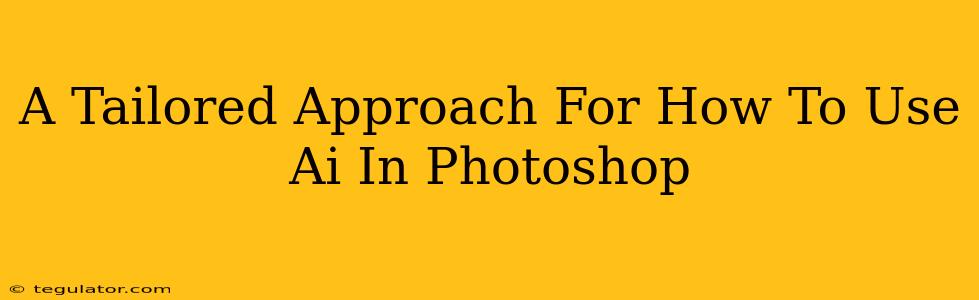Photoshop, long a cornerstone of image editing, has embraced artificial intelligence (AI) in a big way. No longer just a tool for pixel-pushing, it's now a powerful AI-powered image editing suite. But navigating the AI features can feel overwhelming. This guide offers a tailored approach, focusing on practical applications and helping you harness the power of AI in Photoshop efficiently.
Understanding AI's Role in Photoshop
Before diving into specific tools, let's clarify what AI brings to the table. Photoshop's AI capabilities primarily enhance and accelerate your workflow. Think of it as having a smart assistant that handles tedious tasks, allowing you to focus on the creative aspects. AI features automate processes, improve accuracy, and even unlock entirely new creative possibilities.
Key AI-Powered Features in Photoshop
Several features leverage AI, each with unique strengths:
- Neural Filters: This is arguably the most prominent AI feature. It provides a collection of filters that perform complex image manipulations based on neural networks. From transforming your portrait's style to enhancing details, Neural Filters offer impressive capabilities. We'll explore some popular ones later.
- Content-Aware Fill: This isn't strictly new, but it's significantly improved by AI. It intelligently fills in selected areas of an image based on the surrounding context, creating realistic results where manual editing would be extremely time-consuming.
- Object Selection: AI powers the advanced object selection tools, enabling you to quickly and precisely select intricate objects in your images. Forget painstakingly tracing around complex shapes; let AI do the heavy lifting.
- Sky Replacement: Effortlessly swap out a dull sky with a vibrant one, thanks to AI-powered sky detection and seamless integration.
Practical Applications: How To Use AI in Photoshop Effectively
Let's move beyond theory and explore how you can practically apply these AI features:
Mastering Neural Filters
This is where the real magic happens. Experimenting with Neural Filters is a journey of discovery. Here are some popular choices and how to best utilize them:
-
"Smart Portrait": This filter intelligently enhances your portraits, adjusting details, smoothing skin, and even offering artistic stylization options. It's great for quickly improving portrait photos. Pro Tip: Don't overdo it! Subtle enhancements often yield the best results.
-
"Enhance Details": As the name suggests, this boosts detail in your images, particularly useful for photos lacking sharpness or clarity. Pro Tip: Use this sparingly, as overusing it can lead to unwanted noise.
-
"Artistic" Filters: This suite includes several stylistic filters that transform your images into different artistic styles – think Van Gogh or watercolor paintings. It's perfect for adding a creative flair to your work. Pro Tip: Play around with the filter settings to find the perfect artistic effect.
Streamlining Your Workflow with Content-Aware Fill
Imagine needing to remove an unwanted object from an image. Traditionally, this was a tedious process. Now, with Content-Aware Fill, you simply select the object and let AI intelligently fill the space. It’s a massive time-saver for removing blemishes, clutter, or even entire sections of an image. Pro Tip: Use a soft-edged selection tool for optimal results.
Leveraging AI for Superior Object Selection
Selecting complex objects in images used to require immense patience and precision. AI-powered object selection has dramatically simplified this task. The algorithms accurately identify and select objects, even those with intricate details, significantly speeding up your workflow. Pro Tip: Experiment with different selection tools to find the one that works best for each image and object.
Conclusion: Embracing the AI Revolution in Photoshop
The integration of AI in Photoshop signifies a monumental shift in image editing. By understanding and applying these powerful AI features, you can dramatically enhance your workflow, unlock new creative avenues, and elevate the quality of your work. Don't be afraid to experiment and discover the incredible potential that AI brings to your Photoshop experience. Remember, mastering these tools takes practice, so keep exploring and refining your skills.