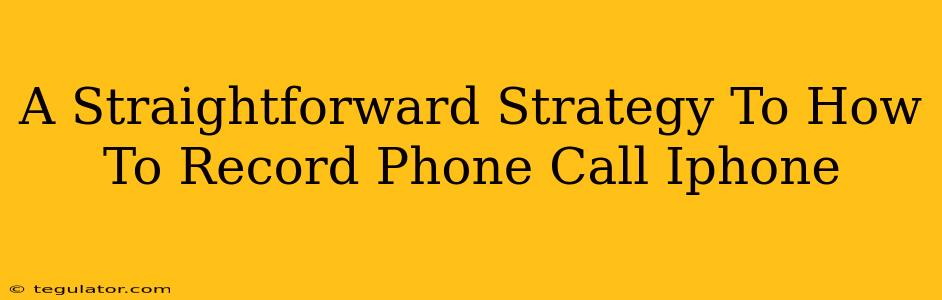Recording phone calls on your iPhone isn't as straightforward as it is on some Android devices, largely due to privacy regulations and Apple's design choices. However, there are still effective strategies you can employ to capture those important conversations. This guide outlines a few methods, emphasizing their pros and cons to help you choose the best approach for your needs.
Method 1: Using Third-Party Apps (Most Common Approach)
This is generally the most popular and accessible way to record calls on your iPhone. Many apps on the App Store are specifically designed for call recording, offering various features and functionalities.
Pros:
- Ease of Use: Most apps provide a user-friendly interface, making recording simple.
- Additional Features: Many apps offer features beyond basic recording, like call scheduling, transcription services, and cloud storage.
- Wide Availability: Numerous apps are available, catering to various needs and budgets.
Cons:
- Legality and Consent: Always check your local laws regarding call recording. It's crucial to inform the other party that you're recording the conversation to ensure legal compliance. Failure to do so can lead to serious legal consequences.
- App Permissions: You'll need to grant the app access to your microphone and contacts.
- Subscription Fees: Some apps offer free versions with limitations, requiring a subscription for full functionality.
Method 2: Using Voice Memos (For Your Side Only)
If you only need to record your own voice during a call, the built-in Voice Memos app is a simple solution. This is not a true call recording as it won't capture the other person's voice.
Pros:
- Free and readily available: It comes pre-installed on your iPhone.
- Easy to use: Simple interface requires minimal technical skills.
Cons:
- Only records your side of the conversation: This is useful only for personal notes or reminders of what you said.
- Not a true call recording: It does not capture the other party's audio.
Method 3: Speakerphone and a Second Device (Less Convenient, but Available)
This method relies on utilizing your iPhone's speakerphone and a separate recording device, such as another phone or a digital recorder.
Pros:
- No third-party apps required: You're using built-in hardware.
- Reliable Audio Quality (potentially): Depending on your device, you might get higher quality recordings compared to some apps.
Cons:
- Inconvenient: Requires two devices and setup.
- Audio Quality Can Suffer: Audio quality may be negatively affected by background noise and speakerphone limitations.
- Still Subject to Legal Considerations: Remember to obtain consent before recording.
Choosing the Right Method: Factors to Consider
The best method depends on your individual requirements. Consider these points:
- Legal Compliance: Always prioritize legal compliance in your jurisdiction.
- Audio Quality: If high-fidelity audio is crucial, using a separate recording device might be preferable.
- Convenience: Third-party apps offer ease of use, while the speakerphone method is more cumbersome.
- Cost: Free apps (with limitations) and the Voice Memos app are economical options. However, higher quality apps and external devices might come with a cost.
Important Note: Remember to always inform the other party that you are recording the conversation. This is essential for legal and ethical reasons. Failure to do so could have serious legal ramifications. Understanding the laws surrounding call recording in your location is paramount before proceeding.