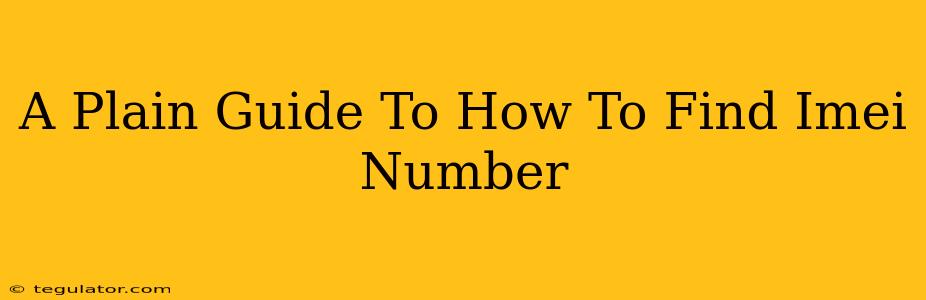Finding your IMEI (International Mobile Equipment Identity) number might seem daunting, but it's actually pretty straightforward. Your IMEI is a unique 15-digit number that identifies your specific phone. Knowing your IMEI is crucial for various reasons, including reporting a lost or stolen phone, checking warranty information, and troubleshooting network issues. This guide will walk you through several simple methods to find your IMEI, regardless of your phone's operating system.
Method 1: Checking Your Phone's Settings
This is the easiest and most common method to locate your IMEI number. The exact steps may vary slightly depending on your phone's manufacturer and Android version, but the general process remains consistent.
For Android Devices:
- Open your phone's Settings app. Usually, this is represented by a gear or cogwheel icon.
- Find "About Phone" or "About Device." The exact label might differ slightly.
- Look for "Status," "IMEI Information," or a similar option. Tap on it.
- Your IMEI number will be displayed. You might see multiple IMEI numbers if your device has dual SIM capabilities.
For iPhones (iOS):
- Open the Settings app. The icon is usually grey with gears.
- Tap "General."
- Scroll down and tap "About."
- Scroll down to find your IMEI number. It will be listed under "IMEI."
Important Note: If you're using an older Android device or a customized ROM, the location of the IMEI number might be slightly different. Use the search function within your settings to search for "IMEI" if you can't find it easily.
Method 2: Using the Dialer (Phone App)
Many phones allow you to access your IMEI using a simple code. This is a quick and convenient method that works across different Android and iOS versions.
The Code: Dial *#06# on your phone's keypad.
What Happens: After you dial the code, your IMEI number will appear automatically on your screen. This method is generally reliable and works across most mobile devices. Simply take a screenshot or write it down for safekeeping.
Method 3: Checking the Physical Device
If you can't access your phone's settings or dial pad, you can still find the IMEI number on the device itself. This method requires physically inspecting your phone.
Where to Look:
- Battery Compartment (Older Phones): On some older phones, the IMEI is printed on a sticker inside the battery compartment. You may need to remove the battery to access this information.
- SIM Tray: The IMEI number might also be printed on a sticker on the SIM tray.
- Original Packaging: Check the original box or packaging your phone came in. The IMEI is often printed there.
Important Considerations: This method is less reliable for newer phones where the battery is sealed, but it’s always worth a try.
Why Is Knowing Your IMEI Important?
Knowing your IMEI number is vital for various reasons:
- Reporting a Lost or Stolen Phone: Providing your IMEI to law enforcement helps them track and recover your device.
- Warranty Claims: Your IMEI is used to verify your phone's authenticity and eligibility for warranty repairs or replacements.
- Network Troubleshooting: Your IMEI is used to register your device on the mobile network, and knowing it can be helpful if you're experiencing network connectivity problems.
- Identifying Your Device: If you ever need to identify your phone among many devices, your IMEI will accurately pinpoint it.
Off-Page SEO Considerations:
While the above focuses on on-page SEO (content optimization), remember the importance of off-page SEO. This includes:
- Building Backlinks: Getting other reputable websites to link to your article boosts your search engine ranking.
- Social Media Sharing: Sharing your article on social media platforms increases visibility and drives traffic.
- Guest Blogging: Contributing articles to relevant blogs can help you reach a wider audience and gain backlinks.
By following these methods, you can quickly and easily find your IMEI number. Remember to keep this information in a safe place, as it's essential for protecting your device and accessing important services.